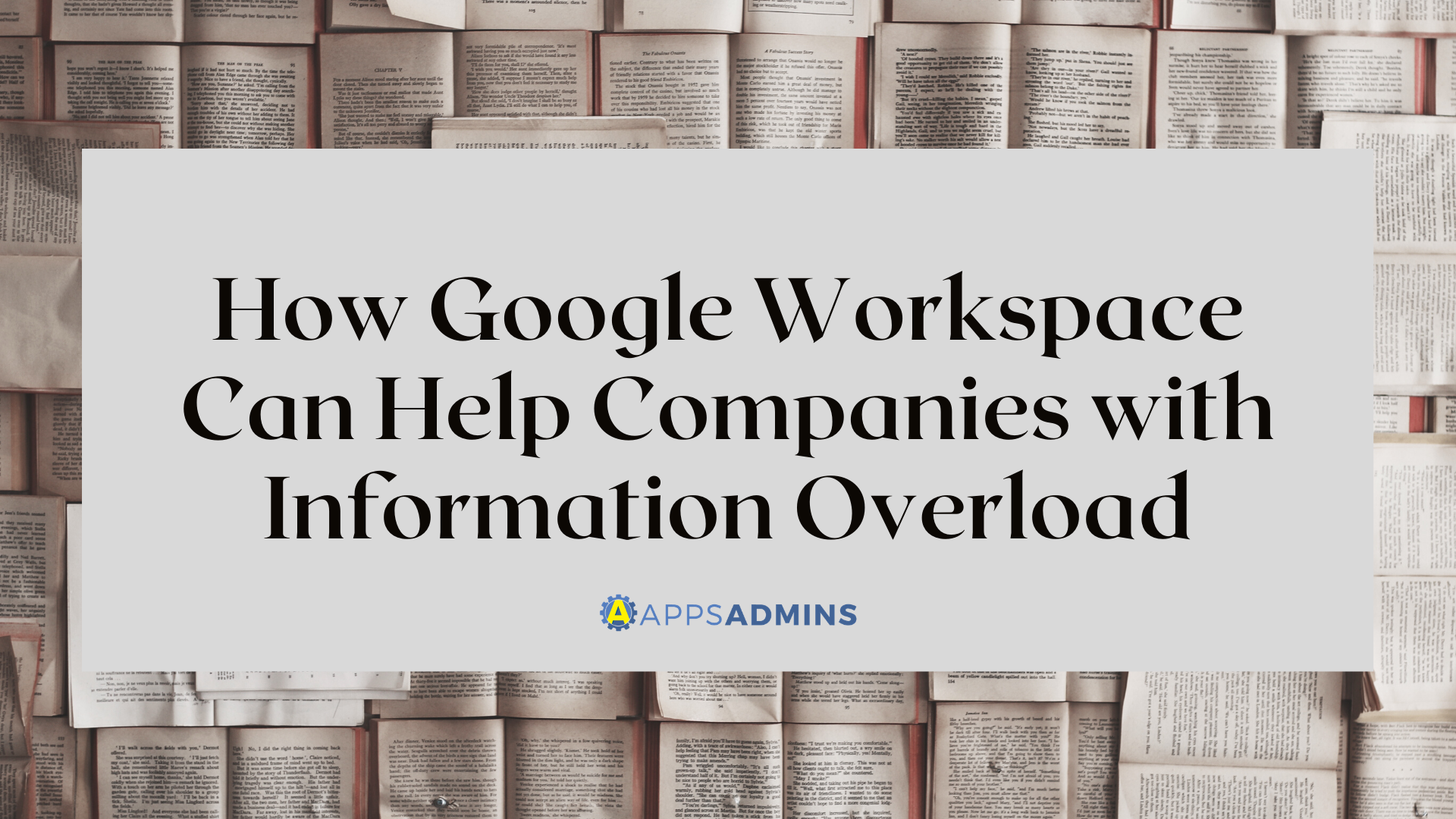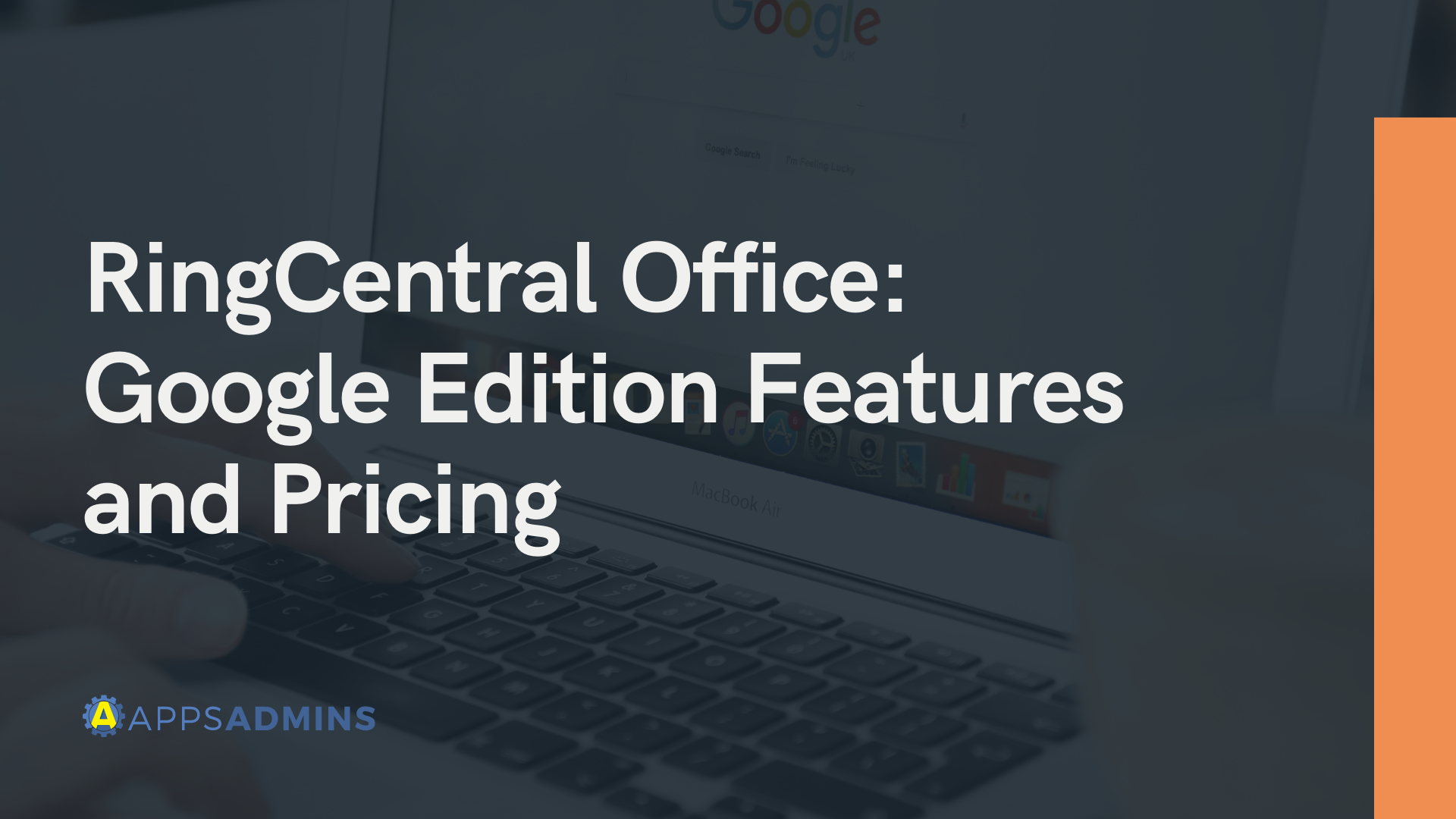G Suite Business Free for 30 Days
Sign up for a Free 30 Day Trial of G Suite Business and get Free Admin support from Google Certified Deployment Specialists.

RingCentral and Switch.co are both cloud-based phone systems designed for business use. These Voice over IP service (VoIP) providers can both be integrated with Google Apps and offer many similar features that simplify phone communication, virtual conferencing, scheduling, and more for companies looking for cloud solutions.
Founded in 2014, Switch.co is a much younger company. RingCentral has been around for over a decade and was founded in 1999. Both companies are based in California. Since its founding, RingCentral has expanded around the globe and has headquarters in Canada, Singapore, the Philippines, China, Russia, and the Ukraine in addition to its home headquarters in the United States.
RingCentral
RingCentral officially announced that it was available to integrate with Google for Work in early 2015. Thanks to this integration, RingCentral can be accessed from users' Gmail screens. Among the features offered by the integration between RingCentral and Google Apps are calls made through Gmail, the ability to send and receive SMS text messages with Gmail using a RingCentral account, and the convenient incorporation of Gmail contacts with RingCentral contacts and vice versa.
In addition, RingCentral with Google Apps allow conference calls scheduled with RingCentral to be input into Google Calendar. Also, RingCentral voicemail can be listened to and accessed from the users' Gmail screen. Another great feature of RingCentral for Google is incorporation with Hangouts, which allows users to actually dial in to a Hangout conversation or conference using RingCentral. With RingCentral, Hangouts is turned into a communication hub that can include as many as 1,000 participants.
Switch.co
Switch.co's VoIP services allow calls from a company's Switch.co number(s) to ring on users' mobile phones, computers, and desk phones. Calls can be answered on any device, and users can seamlessly switch between talking on the computer and the phone in the middle of a conversation.
Switch.co can be accessed with either a Chrome app on a desktop computer or on a smartphone. Smartphone access can be had regardless of whether a user has an Android or iOS phone.
Unlike RingCentral, Switch.co was specifically designed with integration with Google in mind. Switch.co users a able to see recent Gmail messages. They can also view events from their Google Calendar and they can pull up Google Docs while communication with Switch.co contacts. When Switch.co is integrated with Google, business contacts are listed on a Google Apps company directory that can be accessed on any device that pulls up the company Switch.co account.
Like RingCentral, Switch.co integrates with Hangouts to allow either a text or live video conversation. This is a convenient way to arrange group communication between workers located remotely. Hangouts can be launched directly from Switch.co, so users have a variety of options in terms of how they access conversations and conferences.
RingCentral for Google vs. Switch.co for Google
While both of these VoIP providers offer many similar features, RingCentral does offer some advantages in being a larger company and in having been around longer. With over five times as many employees, RingCentral for Google is better able to offer customer service when needed.
RingCentral offers a 30-day free trial to businesses who want to try out the service. Switch.co offers a 14-day free trial period. Both RingCentral and Switch.co offer a variety of different pricing plans depending on company size and desired features. RingCentral's plans start at $24.99 and Switch.co's plans start at $15 per month per person. While companies may pay a little more for RingCentral, they'll typically enjoy more special features like unlimited calling, an internet fax, integration with a wide variety of other programs like Microsoft Office and Dropbox, and more.
.jpg?width=818&name=appsadmins-svg-rules-1%20(2).jpg)