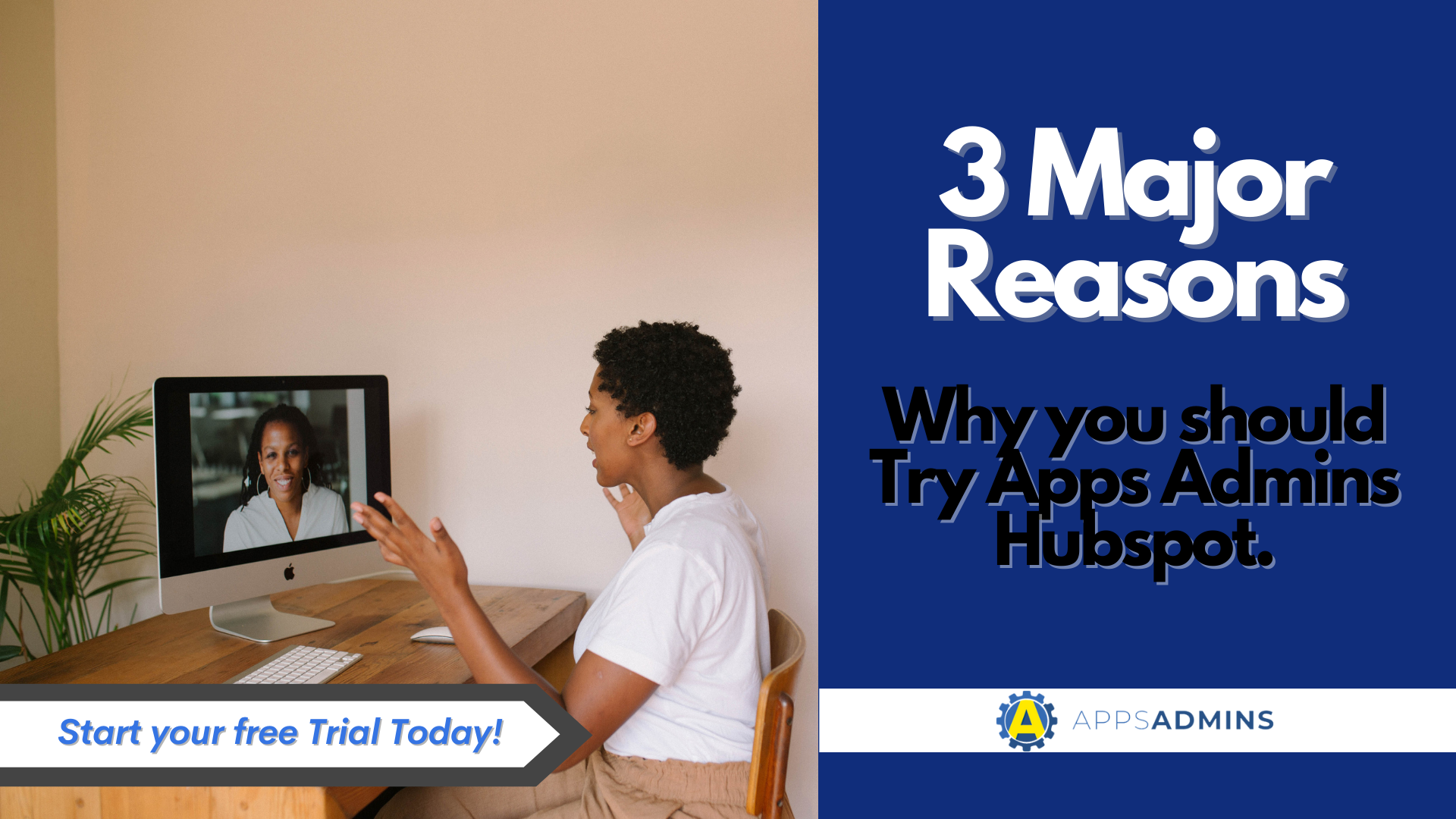G Suite Business Free for 30 Days
Sign up for a Free 30 Day Trial of G Suite Business and get Free Admin support from Google Certified Deployment Specialists.

 No doubt you've seen numerous HubSpot vs. WordPress arguments when it comes to finding the right website platform. When you visit HubSpot directly, you'll find that it has more advantages, though it all depends on what you really need for your business.
No doubt you've seen numerous HubSpot vs. WordPress arguments when it comes to finding the right website platform. When you visit HubSpot directly, you'll find that it has more advantages, though it all depends on what you really need for your business.
You also have various plug-ins available to help make your business run more efficiently. This runs from using a unique sales tool, enabling Chrome, to having a general HubSpot app for easy use on any mobile device.
All of these can get used immediately when you create your HubSpot site. However, they're only some of the great features HubSpot gives you when it comes to managing your content. Their content management system is one of the best in the industry where designers and developers can do almost anything.
Part of this is making HubSpot an optimal place to do marketing through mobile. Here's three HubSpot plug-ins to set up and how they can help your mobile marketing.
HubSpot Sales for Gmail or Outlook
This plug-in is especially great because HubSpot offers it for free. It's one of the best tools you'll use as part of an inbound marketing plan, and for retaining the customers you already have. Going beyond, it also helps you find new customers directly through your email box.

As a mobile app tool, it's excellent and easy to use through any mobile device you have. From the second you set it up, it's ready to help you scope out the most effective marketing emails and sales content.
The above occurs through HubSpot Sales' ability to build email and content templates you can personalize for each customer. After you create these, you'll track them through a specialized analytics platform.
You can extend the above through the plug-in's Prospects page compiling site visitors and what pages they're reading. Once you attract those new prospects, you'll keep a record of them through an efficient calendar and simpler contact methods. Emails are easily customized for sending at strategic times.
As an expansion on analytics, you have tools to track how your emails perform while on the go.
HubSpot Chrome Plug-In
Another benefit to using HubSpot is its integration with Chrome, which is essential for sharing content from social media. Once again, HubSpot lets you have this plug-in for free with benefits that are frequently very valuable.
One good reason you should use the Chrome plug-in is because HubSpot lets you track any social media content you share. They also lets you draft social messages directly in your browser. Plus, you can identify your customers and contacts while browsing Twitter.
With a highlighter available, you'll take any text you find on social media and share it through HubSpot in an instant. If you have to travel considerably, you can do this instantly on your mobile device while out of the office.
The HubSpot Mobile App
All of the above isn't possible unless you download the HubSpot mobile app. Available for iPhone or Android phones, you can track many of the things that used to require extra time to visit your office.
The app keeps you plugged into social media at all times so you can post content there, share content, and link up with important leads. Managing contacts is vital to keep on top of leads and existing customers. The mobile app compiles detailed contact records that contain timelines to give you reminders on conversations you had.
Again, reports and other metrics are all available at the push of a button. Along with marketing tasks available on the fly, you basically get a 360-degree view of your business and marketing plan without having to travel back to your office for meetings.
Contact us here at Coolhead Tech to learn about our specialization in managing business apps from HubSpot and other top app providers.
.jpg?width=818&name=appsadmins-svg-rules-1%20(2).jpg)