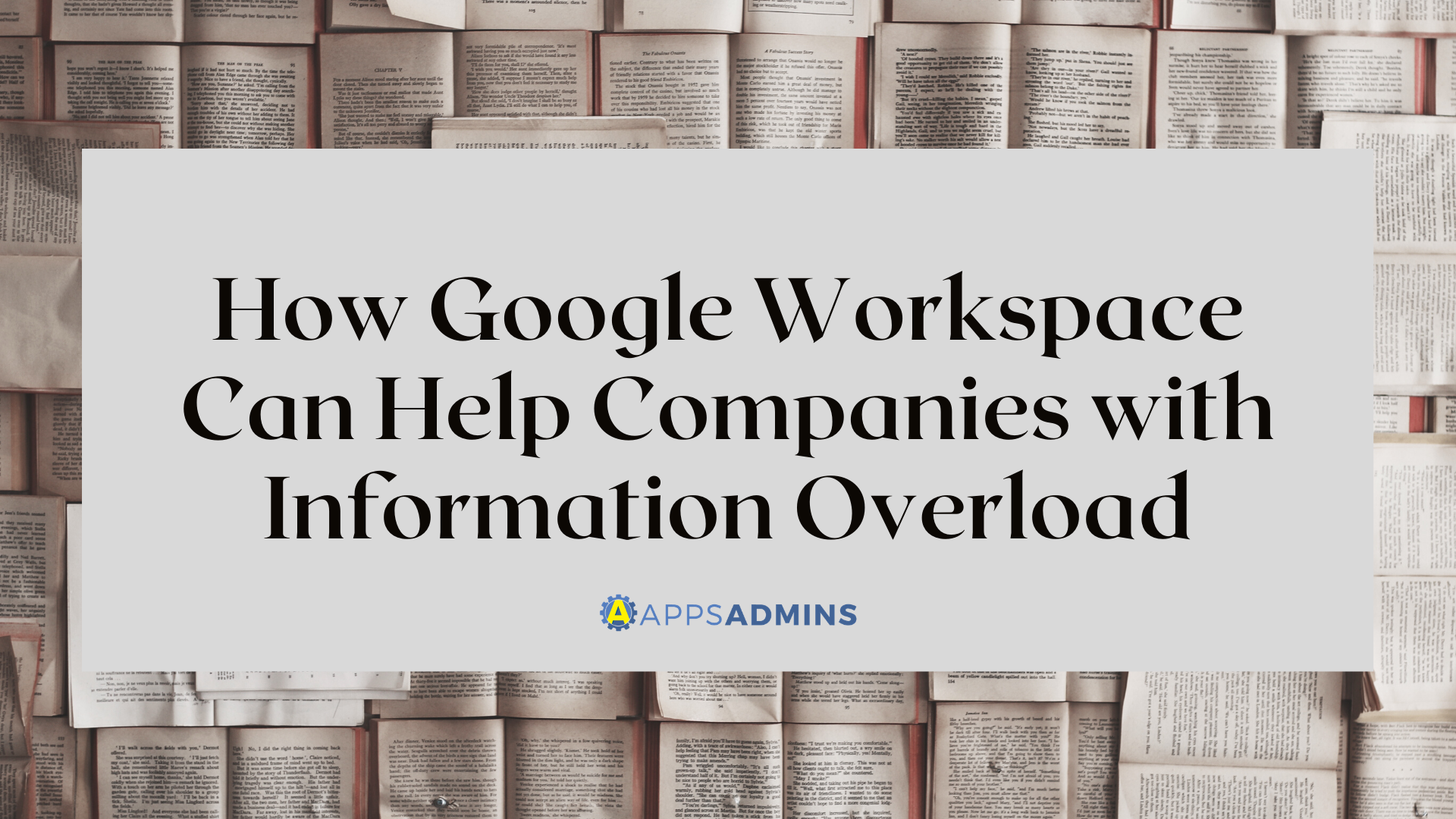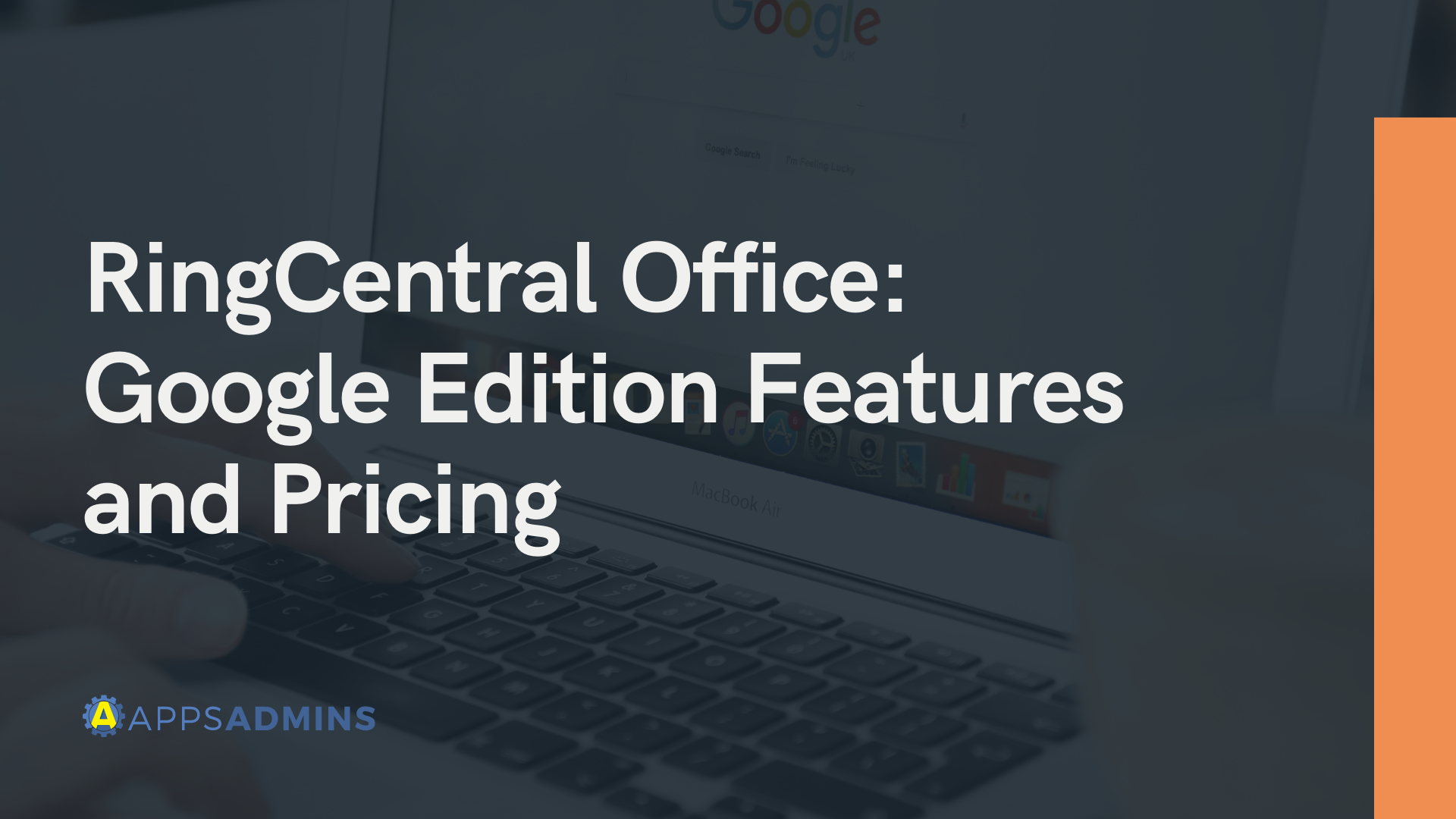G Suite Business Free for 30 Days
Sign up for a Free 30 Day Trial of G Suite Business and get Free Admin support from Google Certified Deployment Specialists.

 The world of communications is a complicated one. Each business needs to be prepared to choose software products that will effectively support and enhance their company, and that means carefully evaluating each option on the market.
The world of communications is a complicated one. Each business needs to be prepared to choose software products that will effectively support and enhance their company, and that means carefully evaluating each option on the market.
For G-Suite users, it makes sense to access the solutions that have been actively recommended by Google themselves. Integrated communications provided by RingCentral and Dialpad can make it easier for larger, de-centralized, and remote teams to collaborate efficiently in real-time. Because information can be transmitted easily from one system to another with both services, companies can exchange files in a range of formats, discussing corporate details in a defended internal environment.
While Dialpad "Switch", is a cloud-based phone system specifically built for Google app users, RingCentral is a broader cloud solution that allows businesses to manage fax, mobile, and email communications. So, which is the best option for you?
Introducing Ringcentral for Google and Dialpad
Just like any set of competing companies in the collaboration space, RingCentral and Dialpad both offer their own range of strengths and weaknesses. Depending on the size and needs of your business, the chances are that you'll find one solution is more cost-effective and efficient than the other. Let's start by looking at the basics of RingCentral, for instance.
RingCentral is an reliable enterprise service that allows customers to turn their Gmail solutions into a hub of versatile communications. The RingCentral solution seamlessly integrates with Google Cloud, in a manner that's fast, intuitive, and ideal for growing companies. Team members can communicate via SMS, audio or video conferences, and calls, all from within Gmail.
RingCentral for Google allows for
-
Conference meeting scheduling with a dial-in conference line, visible within your Google calendar.
-
The use of "Hangouts" as a communications hub for up to 1,000 audio users.
-
Google and RingCentral contact list combination for an easy-to-search network.
"Founded in 1999, RingCentral has built out a network and infrastructure that rivals its competitors, including Dialpad. The Enterprise reliability and feature set are just too strong to beat."
RingCentral offers an award-winning cloud system, with a tier-1 service that maintains strong presences throughout North America, Asia and Europe. The solution provides a comprehensive range of features for communication for all sizes of business, and has over 350,000 business customers, alongside over 13 years of experience in the communications environment. In fact, RingCentral is recognized as a leader in the Magic Quadrant by Gartner, for their UCaaS (Unified Communications as a Service) solution. They've beaten their competitors both for 2015, and 2016.
Unfortunately, Dialpad has not met Gartner's requirements to be included in the Magic Quadrant for UCaaS. However, it has only been in the market since 2014.
Dialpad does allow companies to communicate whenever, and wherever they need to, using a cloud business phone system. The solution was designed from the ground-up to integrate perfectly with G-Suite, so users can make and receive calls from any hardware device.
With Dialpad, G Suite Users can
-
Access G-Suite contacts for a complete network directory, and pull information from Docs, Gmail, and calendar.
-
Offer a professional appearance with a company main line, toll-free lines, and even a virtual receptionist.
-
Move business conversations across all devices. Access calls on your smart phone, desktop, and landline all at the same time, and switch effortlessly between them.
Dialpad is a newer, more novel approach to the software solution that has progressed effectively in a saturated market environment. The system allows users to manage, set up, and scale communication systems to a point with minimal effort. In terms of Languages, Ring Central is available in USA, UK, and Canadian, whereas Dialpad is available for USA, UK, Canada, and International markets.
Supported Integrations, Setup, and Ease of Use
Adoption is key to any effective implementation of communication software. In other words, if the solution that you choose isn't easy enough to use, then your team members simply won't access it. RingCentral offers integrations with a range of existing applications and business systems, including Salesforce, Box, Outlook, Google, DropBox, Zendesk, and more. Contrastingly, Dialpad can integrate with G Suite, Salesforce, and Microsoft Office 365.
RingCentral offers the following to all its customers:
-
99.999% Guaranteed uptime for service
-
A Robust platform featuring open APIs and various out-of-the-box integrations, mentioned above.
-
Full reporting solutions
-
Unlimited voicemail services, and voicemail transcription.
-
Dedicated account managers with seamless operations and support.
-
Free implementation advisors to set up accounts.
-
24/7/365 support for free.
Dialpad offers a range of features exclusively to enterprise customers, including:
-
Onboarding and deployment services
-
Dedicated account management
-
Voicemail transcription
-
Advanced analytics
-
Admin API
-
24/5 support for standard users, or 24/7 support for enterprises.
Dialpad vs RingCentral: Pricing Plans
Though price shouldn't be the only feature you analyze when choosing a communications solution, it's worth noting that most companies work according to a strict budget. Finding the service that best suits your needs in terms of price, can be essential.
RingCentral offers its customers simple, and all-inclusive pricing packages and plans available monthly. There are three packages to choose from, intended to meet the requirements of medium, small, and enterprise-level companies. The packages are intended for companies in search of a reliable, and cost-effective cloud-based solution. Faxing is bundled in for free, and standard features that are available for free include fax, conference calling, virtual extensions, online meetings, video, call-reporting, and toll-free numbers.
Dialpad also offers significantly cheaper pricing plans, at 3 levels, including enterprise, pro, and standard. The pricing isn't exactly all-inclusive with Dialpad, as various components are priced separately, such as toll-free bundles, and conferencing.
RingCentral vs Dialpad: Available Features
So, what kind of features can you expect when working with Dialpad or Ring Central? Ring Central offers 53 communication features, including 3rd-party integrations like Salesforce and Google, video and audio conferencing, online meetings, collaborative apps on desktop and mobile, and secure VoIP. RingCentral are a leader in communications, offering a robust platform with various open APIs and more. Like Dialpad, RingCentral is a preferred Google partner.
Somewhat new to the environment, Dialpad only offers 18 features, which includes group messaging, conversational insights, VoIP, call-monitoring, data integration, visual voicemail, and inbound reporting.
RingCentral is intended to give businesses the opportunity that they need to improve productivity by handling various tasks in the Google environment. From making calls directly on any email client or webpage, to faxing files from Google Drive and Docs. The solution enhances communication services, while providing quality of service, security, and reliability.
Key benefits of RingCentral for Google include:
-
Simple scheduling of meetings within Google Calendar.
-
Up to 1,000 audio participants in Google Hangout
-
Google Chrome browser available on any platform.
-
Calls or voicemails available in Gmail
-
Numbers can be dialed on webpages
-
Google and RingCentral contact merging
-
Viewing outgoing and incoming texts as conversations
On the other hand, Dialpad offers companies a phone system that natively integrates with G-Suite, making it easier to collaborate on various documents, slides, and sheets. Medium-sized companies can use single- sign-on for auto directory syncing without compromising high-level security.
The founders behind Dialpad were responsible for Google Voice, and now offer a range of solutions for collaboration, including click-to-dial extensions for Chrome apps, and services for building investments within the Google Cloud.
Dialpad benefits include:
-
The ability to display shared Google calendar, Gmail, and drive information.
-
Syncing and sharing contact changes between Dialpad and G Suite
-
Display of G Suite contacts
-
Receive and send calls from any device
-
Perform group calling and call transfer from the Switch app
-
Insight into all communication history, including calls, texts, video calls, and voicemails
Ultimately the choice you make will depend on what you're hoping to achieve with your collaboration services. As you can see, both solutions have their strengths, and it comes down to what your business needs, when choosing the service that's right for you.
Coolhead Tech can help you choose the right Cloud PBX system for your G Suite business or enterprise account. Our Apps Admins work with every major telecom provider including Ringcentral, Mitel, Shortel and others.
.jpg?width=818&name=appsadmins-svg-rules-1%20(2).jpg)