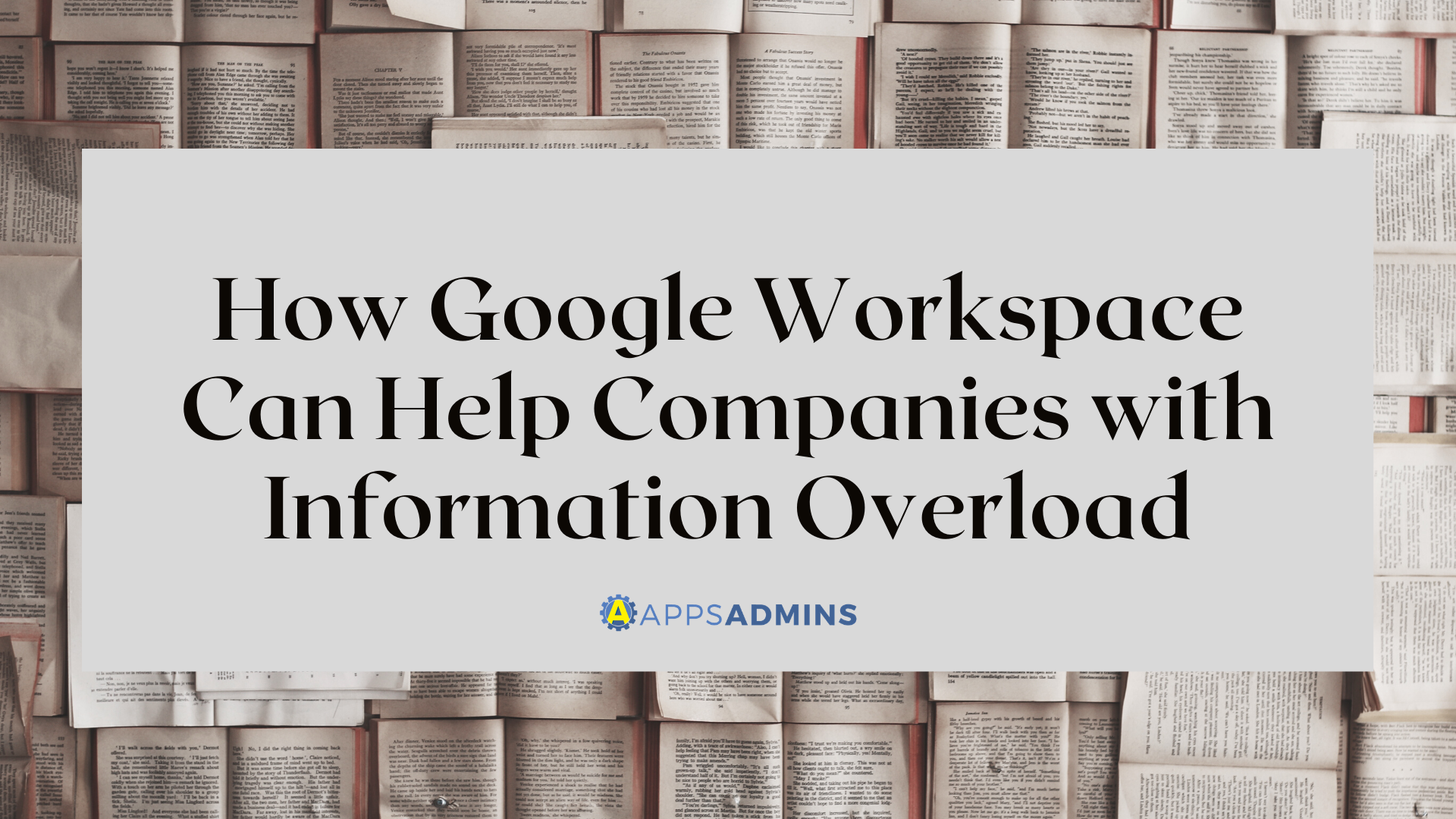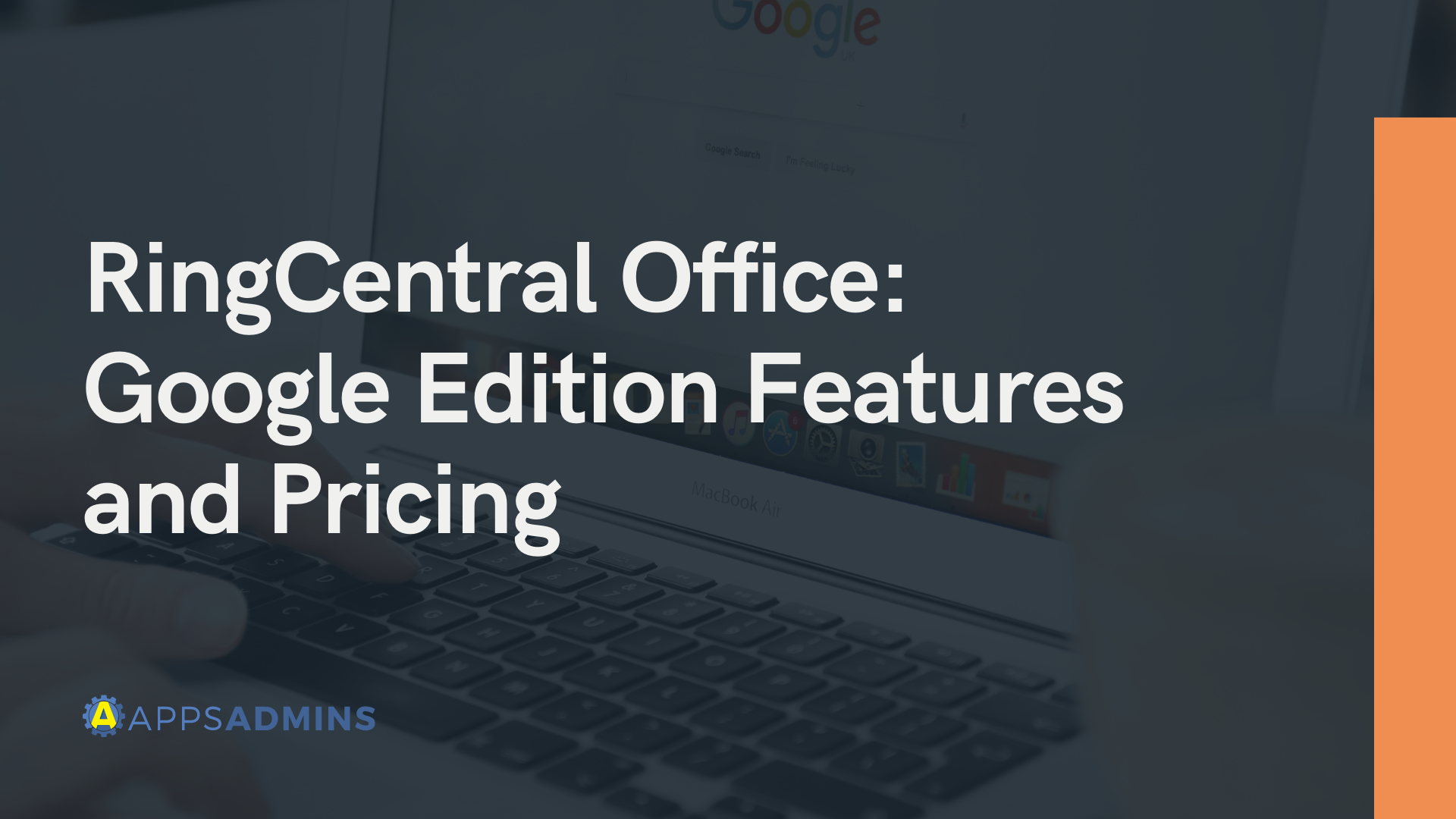G Suite Business Free for 30 Days
Sign up for a Free 30 Day Trial of G Suite Business and get Free Admin support from Google Certified Deployment Specialists.


The digital landscape is evolving at a rapid pace, and with it, our work and personal lives are changing too. Over the last decade, we've seen the Google Workspace ( G Suite) environment mature, moving from a simple solution offering Gmail and Google Docs, to an all-access portfolio of tools.
More than 5 million paying businesses are currently using Google Workspace ( G Suite) to reimagine how they work and collaborate, according to the 2019 Cloud Next Conference. If you're looking for a new way to transform your business operations within the Google Workspace ( G Suite) environment, Google has countless solutions to your everyday problems.
More than just a selection of tools, Google Workspace ( G Suite) is a transformative way to reimagine how work gets done, through combined tools that provide greater focus, efficiency, and productivity. Now that the workplace is more dynamic, diverse, and distributed than ever before, Google is using Google Workspace ( G Suite) to address the major challenges that have so far prevented companies from achieving their digital transformation goals. Let's take a look at just some of the ways you can reimagine work with Google Workspace ( G Suite).
Problem: Security, Solution: Security Center
Security and privacy have always been two major concerns for any business leader. Companies need a way to simplify their security management, which is why Google updated the Google Workspace ( G Suite) back in 2018, to include the new-and-improved security center.
Designed to deliver actionable security insights to Google Workspace ( G Suite) users, the Security Center combines in-depth analytics with best-practice recommendations straight from Google. Administrators can even access a unified security dashboard where they can overview things like external file sharing, malware issues, and spam. When you notice a threat in your system, G-Suite gives you the tools you need to fight back, with organization-wide bulk actions that delete and remove malicious files.
There's even the option to browses through a range of high-performance business health recommendations offered by Google to ensure that you keep your teams as well-protected as possible. Combined with support for local data-regions in the Google Workspace ( G Suite) so you can have more control over your data storage, Google Security Centers offers the peace of mind that businesses need.
Problem: Efficiency, Solution: Automation
Google has recently emerged as one of the leading brands in the world for investment into artificial intelligence, machine learning, and automation. The company isn't looking for opportunities to replace the human worker with machine-based tools. Instead, Google hopes that automation, AI and machine learning will help to enhance efficiency in the workplace.
With automated services to support your team members in Google Workspace ( G Suite), you can empower your employees to do their best work. For instance, Smart Reply in Gmail and Google Hangouts Chat can help today's users to type responses to common questions quickly so that they have more time to focus on other aspects of their work. On the other hand, the Smart Compose feature in Gmail also allows Google Workspace ( G Suite) users to finish writing their emails quickly, so you can collaborate when time is short.
Sometimes, it's these small touches that can make the biggest difference to the levels of efficiency in your workplace. Google even recently decided to introduce new grammar and spelling suggestions for people in Google Docs and other Google Workspace ( G Suite) apps to ensure that individual users are always delivering their best work when they're using Google Workspace ( G Suite).
Problem: Communication, Solution: Google Voice
In today's ever-evolving workplace, one of the biggest concerns that businesses face is the changing nature of communication. These days, you can't always rely on your team members to available in the same office space as you when you have questions that you need to ask. The rise of remote and mobile working means that people are distributed all across the globe. Fortunately, now you users can access all the communication tools within their Google Workspace ( G Suite) productivity environment.
Google Voice initially started life as a consumer product, but it's now rapidly emerging as a valuable part of the Google Google Workspace ( G Suite) business environment too. Designed to bring telephony capabilities to Google Workspace ( G Suite) and enhance the performance of your videoconferencing experiences, Google Voice combines everyday communication with productivity. Google Voice gives end-users a range of exciting features, including call filtering, voicemail transcriptions, and more, helping Google to bridge the gap between Google Workspace ( G Suite) and offerings from Cisco and Microsoft.
Some of the latest announcements around Google Voice include disruptive tools, like live closed captioning during meetings. This functionality comes from Google's speech recognition technology and makes it easier for remote participants with hearing difficulties, or people in noisy environments to keep track of a conversation. Meet also has a higher-than-ever participant limit of up to 250 people at a time, allowing attendees both inside and outside of a business to join conversations together.
Problem: Collaboration, Solution: GSuite
While you could argue that Google Hangouts and Meet are the major products created within the Google Workspace ( G Suite) to tackle the issue of collaboration in the modern workplace, the truth is that every part of Google Workspace ( G Suite) is ideal for enhancing collaboration. Today, all around the world, people in larger organizations and mid-sized enterprises are often siloed from each other. While teams might be working on similar tasks, they're often unaware of each other, which can lead to problems.
Whether you're sharing documents that are critical to your next project, or you need to talk to another colleague about an upcoming task, Google Workspace ( G Suite) gives you a range of collaboration options to choose from. Via Hangouts, users can instant message their team members can get quick responses to queries when they don't have time to wait around for a response through Gmail. There's even the option to open up video and voice conferencing sessions with multiple people when additional context is required.
At the same time, Google Workspace ( G Suite) gives users all over the world the chance to safely store and share different files documents and content from a range of environments, including third-party tools like Microsoft Office, and Box. With Google Workspace ( G Suite), the new digital workforce should have no problem collaborating with their team members whether they're in the office or on the road.
Problem: Productivity, Solution: Add-Ons
Many of the latest Google Workspace ( G Suite) feature updates have been aimed to help improve collaboration in every environment. Google has even introduced ways to reduce context switching in the digital workplace. This means that users can spend less time jumping between windows and apps, and more time focusing on the task at hand. Google offers a range of features via the Google Workspace ( G Suite) Add-ons beta, which allows users to access data from third-party tools like Asana, Salesforce, and Evernote within a box in their Google Workspace ( G Suite) environment.
Google's commitment to working with a range of other leading software providers in the digital space, as well as the arrival of new add-ons and plugins makes life easier for today's employees. These days, companies from all industries are looking for ways to give their users a single pane of glass environment, where they can work seamlessly without having to constantly switch between different tools and applications.
Google is aiming to provide this kind of experience, and even recently introduced the ability to edit and manage files in Microsoft Office formats within your GSuite Docs, Slides, and Sheets. You don't need to convert any of these files into Google format first, which makes it easier for users to work with colleagues that use other software systems. Users can also share and collaborate on files stored in Google Drive by sharing PIN codes.
Embracing the Digital Workplace with Google Workspace ( G Suite)
Today, re-imagining the workplace means searching for new and improved ways to give teams access to the functionality and productivity tools that they need in an environment that's increasingly digital. We have officially entered an era where people don't necessarily need to work in an office or at a conventional desk to be productive. Instead, all our employees need to get work done is the right accounts and cloud-based tools.
Over the years, Google Workspace ( G Suite) has emerged as a simple solution designed to enhance the modern workplace, into a fully-functional digital workplace, complete with file sharing functionality, video, and voice. No matter what kind of problems you need to overcome to take the next stage in your workplace transformation strategy, Google Workspace ( G Suite) is sure to have the answer to your issues. What's more, as the company continues to look for new ways to differentiate itself against other market leaders like Amazon, Microsoft, and Cisco, we're sure to see new arrivals too.
In the last year, the Google Workspace ( G Suite) environment has changed and improved drastically, with a wide variety of new intelligent features appearing to support the current workplace. Today, anyone on Google Workspace ( G Suite) can access intelligent tools like automatic captioning when they're in a video call, or smart compose to help them write emails quickly.
It's impossible to argue with the fact that the workplace is changing - the only question is whether you have the right tools to change with it.
.jpg?width=818&name=appsadmins-svg-rules-1%20(2).jpg)