G Suite Business Free for 30 Days
Sign up for a Free 30 Day Trial of G Suite Business and get Free Admin support from Google Certified Deployment Specialists.

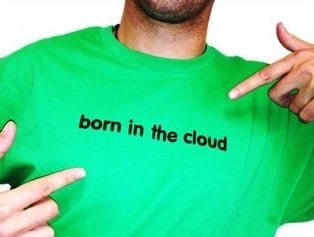 There are a few word processing programs and applications on the market that challenge Microsoft Word in popularity. For a long time a handful of MS Word alternatives were left in the shadows of Microsoft Word's own soaring popularity. However, moving into the modern century, reliable, innovative options that were "Born in the Cloud" are out-pacing Microsoft. Google Docs is one these "Alter-native" Cloud Apps replacing stand-alone legacy software like Microsoft Word. Google Docs offers flexibility, accessibility and online collaboraton.
There are a few word processing programs and applications on the market that challenge Microsoft Word in popularity. For a long time a handful of MS Word alternatives were left in the shadows of Microsoft Word's own soaring popularity. However, moving into the modern century, reliable, innovative options that were "Born in the Cloud" are out-pacing Microsoft. Google Docs is one these "Alter-native" Cloud Apps replacing stand-alone legacy software like Microsoft Word. Google Docs offers flexibility, accessibility and online collaboraton.
Google Docs is Flexible
You can save your document as a .docx, PDF, .rtf, .tiff or .html format. Google Docs allows you to convert other formats to a Google Doc removing any limitations for their users. This feature allows you to forward your documents to anyone currently enjoying the flexibility of Google's word processor, as well as allowing you to convert documents sent to you in Google Docs.
Google Docs is Accessible
Google Docs enables you to access your documents from any Internet connected device. The pure cloud solution makes it easy for you to work on projects whereever you are. This is an excellent feature if you want to take your work on the road or back to the comfort of your couch at home.
Google Docs Is Collaborative
Working on a group project? Google Docs allows up to 50 people to edit and view documents. You can easily make changes to the document that is visible to the group, and with the Cloud back you have an instant access to each version. Also, Google's word program comes with user friendly administrative controls. These administative controls allows you to set up viewing and editing permissions for all members within your group. The collaborative feature of Google Docs helps to enable your group to work together as a team.
This Google word solution is ideal for all your word processing needs, no matter what you are working on Google Docs is there to help you create, collaborate, and organize in a snap.
.jpg?width=818&name=appsadmins-svg-rules-1%20(2).jpg)







