G Suite Business Free for 30 Days
Sign up for a Free 30 Day Trial of G Suite Business and get Free Admin support from Google Certified Deployment Specialists.

 Many business owners, like yourself, may use several different devices during the day. Many times you will run into issues with operating systems on computers and mobile devises that are not compatible with different programs. With so many choices it is easy to get lost.
Many business owners, like yourself, may use several different devices during the day. Many times you will run into issues with operating systems on computers and mobile devises that are not compatible with different programs. With so many choices it is easy to get lost.
Owning a business is difficult enough without having to research and choose programs that will run on several operating systems, be convenient, secure and easy to use. Fortunately, Google Business Apps enables you to share, edit and comment on documents, presentations and forms from anywhere. Google Drive?a popular Google Business App?allows many features unavailable with other programs.
This business app allows you to:
-
Access your work anywhere, anytime
-
Upload and share files
-
Works across operating systems
-
Security
Work anywhere
One of the most versatile apps from Google is Drive. Whether you are at the office, home or on a business trip, Google Drive allows you to access your files and folders from anywhere including your mobile phone. Your files are stored through Google?s cloud network. By accessing your Google account, you have full access to everything you need.
There is no need to worry about file conversions as Google Drive has the document, spreadsheet, power point and drawing apps you need so you can get to work no matter where you are.
Uploading and file sharing in Google Drive
One of Google Drive's largest asset is file sharing. Files and folders can be created through Google Drive or uploaded from your 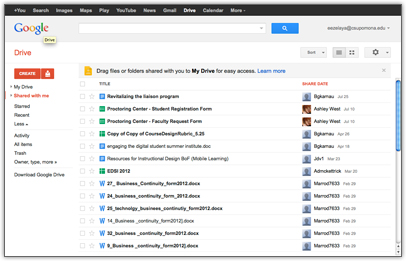 computer. Once a file is set up, you can choose to share a file by filling in names on your contact list or use email addresses. Users can simply log into their own Google accounts or click on the link to view shared files. Even if someone does not have a Google account they can view as a guest.
computer. Once a file is set up, you can choose to share a file by filling in names on your contact list or use email addresses. Users can simply log into their own Google accounts or click on the link to view shared files. Even if someone does not have a Google account they can view as a guest.
Another great thing about Google Drives is, as files are written they are automatically updated and synced so that your team or customers can view the files in real time. There's no need to email and wait for a reply that can sometimes take time from your already busy day.
Multiple operating systems? No problem.
Have a Mac at home, a PC at work and carry an Android phone? No matter what kind of operating system you use, you can rest assured that Google Drive will work on all systems. Once the app is installed into your device, the files are saved on the cloud and formatted through Drive. There is no need to worry about file conversions, your Google Business App does it for you. Google Drive provides you with up to date versions that can be created on your PC or Mac then viewed on your mobile phone.
Security in Google Drive
Google Drive presents a unique way to keep your files safe yet allow others to view and revise them. Only files that have been marked for sharing can be viewed by other people. You control who sees your files and who can edit and make comments. You or those you choose as administrators can add or remove individuals or groups viewing your files.
So no matter what you do, Google Business Apps offers solutions for your business. You don't have to worry about finding programs that work on all of your operating systems. Your documents, power point presentations, photos and spread sheets are available to you and your team anytime and any place. Real time updates mean you don't have to wait on revisions from your partners. Plus you can control who reads and makes changes to your files. Save time and money with Google Business Apps.
.jpg?width=818&name=appsadmins-svg-rules-1%20(2).jpg)







