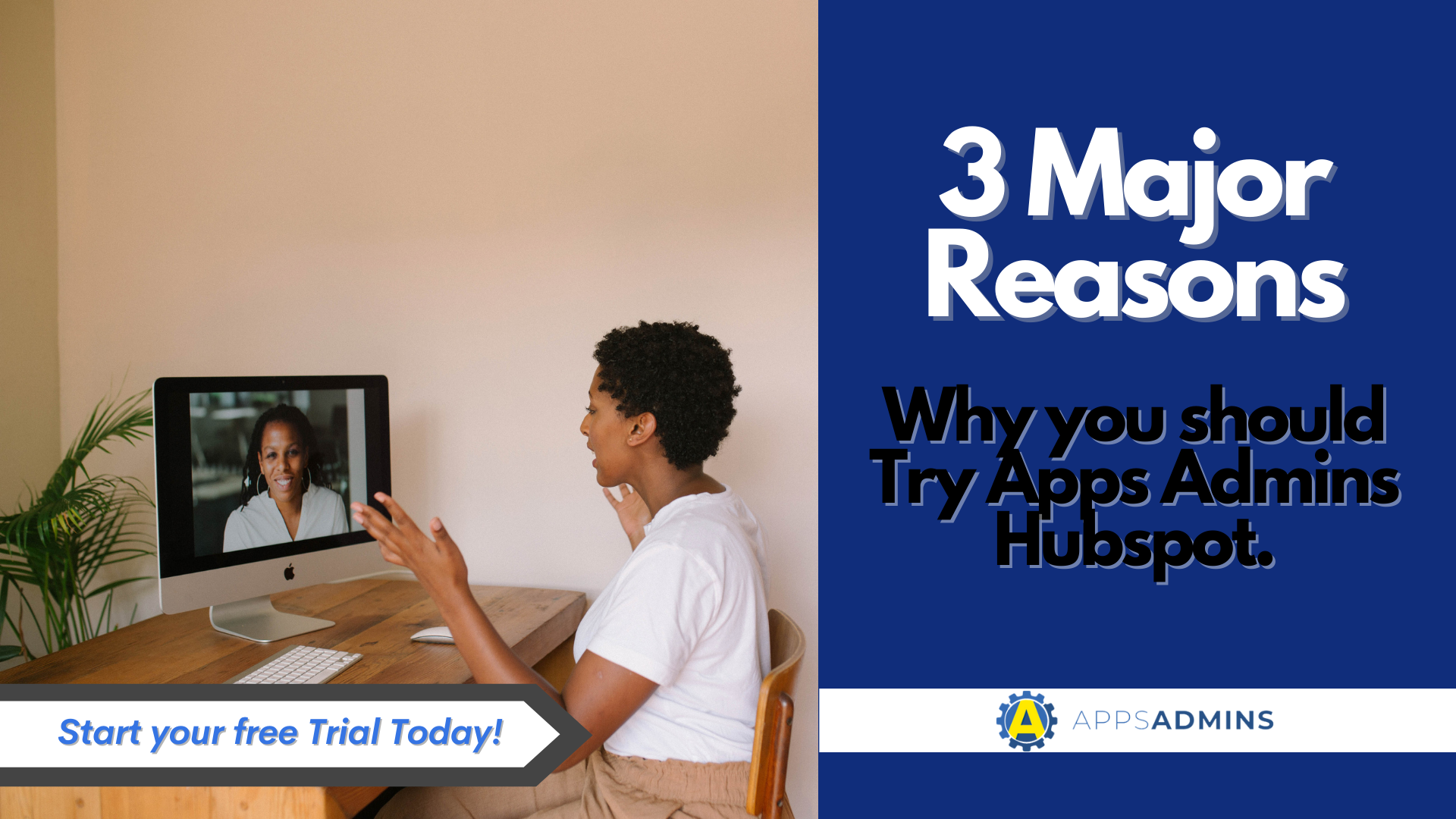G Suite Business Free for 30 Days
Sign up for a Free 30 Day Trial of G Suite Business and get Free Admin support from Google Certified Deployment Specialists. No Credit Card Required.


As employees from all industries continue to struggle to stay ahead of demands for increasingly agile work, machine learning could be the key to better productivity. At least, that's what Google seems to be suggesting with their latest selection of tools for Google Drive and Google Workspace users.
In a recent blog post, Google explained the benefits of their "Priority" system for Google Drive - a feature that uses machine learning technology to surface the documents that are most crucial to a person's workflow. The Priority solution is available on the left-hand side of the homepage in Drive. You can either access Priority Cards, which continually surface crucial content using predictive machine learning models, or workspaces.
Workspaces are available on the bottom half of your Google Drive page, and this is where the Drive system will suggest files and clusters that might be relevant to your needs. Decisions of what information to surface in Priority are made based on signals like upcoming meetings in your calendar, people you frequently work with, and common topics between members of your team.
Bringing Machine Learning to Your Schedule with Priority
According to Google, the Priority Machine Learning service uses a range of AI models to decide what kind of content you should see when you open your drive homepage.
For instance, one of the models that Drive users is "Quick Access," which is a tool that Google consistently retrains and improves. This model can collect information about what you do within G Suite to help it figure out what you might do next.
Another ML strategy that Google uses supports the "Shared with me" section in your Google Drive homepage. Google recently launched a new ML model that predicts suggestions based on the people that you collaborate with most often. The kit can gather information based on who you talk to in Hangouts or Gmail, and with whom you schedule meetings within Google calendar.
Google can learn from the frequency with which you leave comments on certain files in Docs, Slides, Sheets, or even Microsoft Office tools. Moreover, the number of comments you leave on a file can be a significant indicator of how important that file is to you. This can help Google to figure out what kind of files should appear first in your suggested content.
Google has also built a model that estimates how likely it would be for a file to show up in your working set through the week. This model works similarly to the Quick Actions option but filters out any data that you haven't worked on recently.
How Google Priority in Drive Improves your Workspaces
According to Google, the team knows that there's more to your work than just knowing which file you're going to need on any given day. That's why the Drive system is designed to be intelligent enough to surface relevant files on your behalf and offer suggestions on the kind of actions you might need to take next. For instance, you might be able to access a file and leave a comment on your Priority page without having to switch into a document page.
Through machine learning models on the cloud, Google can easily pull together a range of different signals that indicate what you need to do and what kind of tools you need to be as productive as possible. The advanced functionality of the machine learning models on Google Drive can help the Google Workspace to create a more immersive workspace environment for you.
Google believes that the machine learning elements it implements into its workflow solutions and Google Workspace portfolio will help today's business users to get more done. After all, the more organized your workspace is, the easier it is to remain productive - even when you're on the go. Machine learning functionality helps Drive users to access the files they need faster and more effectively, which means that they have more time to spend on valuable work.
What's more, Google's Priority drive feature also means that IT admins don't have to spend nearly as much time categorizing and tagging content in their back-end environments.
Want to learn more about Google Drive? Reach out to Apps Admin today for more information!
.jpg?width=818&name=appsadmins-svg-rules-1%20(2).jpg)