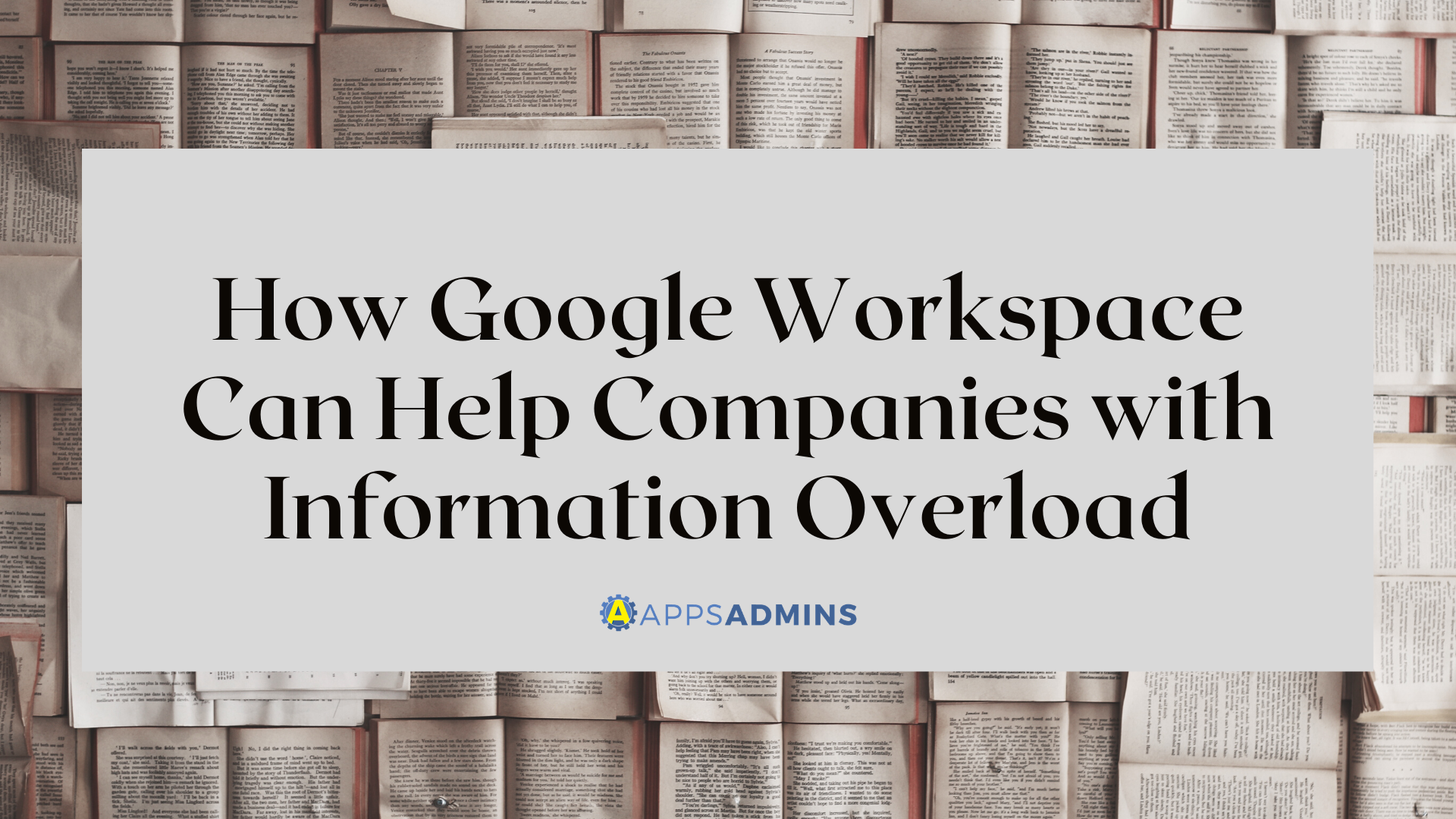G Suite Business Free for 30 Days
Sign up for a Free 30 Day Trial of G Suite Business and get Free Admin support from Google Certified Deployment Specialists.


The New Video Meetings experience from Google lets you connect your employees, customers and partners with one click. Anyone inside or outside your organization can join by clicking the link, or dialing in. No downloads, no browser plugins, invite anyone, join from any device, even without an account or a data connection. Every meeting generates a short link and dial-in phone number so you can invite anyone without friction.
One of the most important aspects of any business is keeping your workforce informed. Company news, industry trends, changes to protocol, technological advancements, and so on are all important things to know. However, the modern business is a global one and getting a meeting together can be quite a challenge with telecommuting gaining in popularity and workers spread across different offices in different cities or even different countries. Technology allows you to work around geographical distance and hold video meetings no matter where employees are located.
Features Offered By Hangouts Video Meetings
When enabled Google Hangouts gains several new features focused on large team meetings and improving end user experience. These features are as follows:
-
A User Friendly And Intuitive Interface: Google’s products focus on ease of use. The Hangouts Meeting interface is streamlined and centered around the most common activities in a business meeting. Therefore inviting other participants or presenting content (i.e. a slideshow) are the easiest find commands.
-
Meeting Size: a large meeting can have several attendants communicating and exchanging information. Video meetings are designed to have a large number of attendants. Currently you can have up to 50 people in one Google Meeting.
-
Integration With Google Calendar: Google Calendar is integrated into many workplaces. Your employees can easily join (or create) a meeting by using a calendar event. Events can also easily be accessed within the meeting itself to view any important details.
-
The Ability To Invite Guests: many meetings have guests as either attendees or speakers. Video meetings allow your guests easy access to the meeting without needing complex credentials or log ins. They can join a meeting without the need for a Google or company log in by being given a link to the meeting or calling in via telephone.
-
URL Sharing: you can send a link to the meeting by simply copying the meeting’s URL and sending it to anyone who needs it via email, instant messaging, or other means of communication.
-
Access Via Phone: a computer isn’t necessary to access a video conference. For attendees who may not have computer access at the time they can easily call into the meeting. Each meeting creates a unique PIN that can be used when participants call in. Note that currently dial in numbers are United States only but they can be dialed internationally if needed.
How To Activate Google Meetings for Teams
To activate these new video meeting features follow these steps.
-
First, your G Suite account has to either be a Trusted Tester (TT) or early adopter program (EAP) account. Note that this is due to the fact Hangouts Video Meetings is still early in its release cycle.
-
Next, sign into the Google apps admin console using an account with administrator access.
-
From the dashboard click Apps, click G Suite, and finally click Google Talk/Hangouts to get to the right configuration settings.
-
Next, click on Advanced Settings.
-
Optional, if you have G Suite Business, Education, or the Nonprofits edition of G Suite select the organizational unit to choose which user group receives these setting changes.
-
Check off the 'New meeting experience' option to activate the new meeting features.
Final Thoughts
As the above shows the new Hangouts Video Meetings has a lot of offer your end users. The features are not only useful but also easy to use and make meetings easier to organize and attend. Activating Video Meetings can be done in just a few clicks and your end users (or selected organizational units) will now be able to create meetings instantly via the internet. Also aside from all the advantages you gain Hangouts Video Meetings is a brand new feature meaning that the feedback you and your associates contribute help build a better product.
.jpg?width=818&name=appsadmins-svg-rules-1%20(2).jpg)