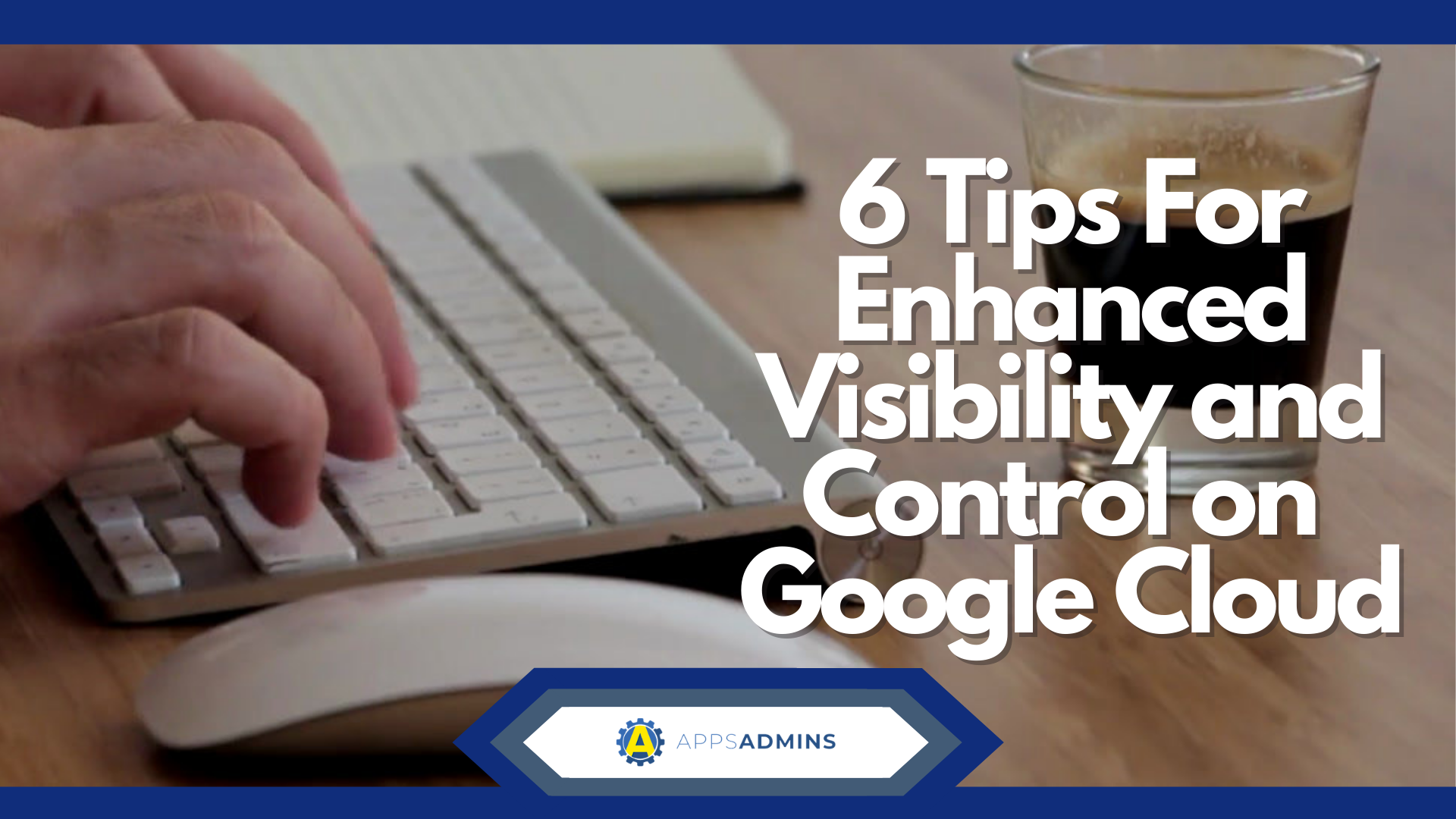G Suite Business Free for 30 Days
Sign up for a Free 30 Day Trial of G Suite Business and get Free Admin support from Google Certified Deployment Specialists. No Credit Card Required.


These days, a lot of app admins find that there are not enough hours in the day for all the work they need to do. The digital world is continually evolving, and the apps and solutions that you offer need to change with it, at a sometimes incredible pace. Fortunately, Google could be on hand to make everyone's lives a little easier in the developer world.
Although much of the Google Cloud team's strategy for success has focused on making G-Suite and the cloud platform more accessible to enterprises this year, that doesn't mean Google has forgotten about developers. After all, developers are often the lifeblood of the Google environment, helping to support the creation of new APIs, workflows, and tools for the business world.
As part of a range of updates to the G-Suite in August 2019, Google showed its developer community how much it appreciates them with the introduction of a new feature, the G-Suite Solutions Gallery. This unique resource is intended to help businesses to predict solutions to common company problems and overcome roadblocks before they arise.
Let's take a look at what you can accomplish with the new 'G-Suite Solutions' offering.
The Capabilities of the G-Suite Solutions Gallery
According to the team over at Google, the Solutions Gallery is an immersive collection of intuitive sample solutions that give businesses quick and easy solutions to common business challenges. For developers, it's a fantastic way to automate monotonous workflows and get things done faster. Within the Solutions Gallery, you'll find examples of how developers can solve a range of common issues with automated G-Suite solutions.
The great thing about the Solutions Gallery is that it doesn't ask users to download any additional software or services. Instead, it's all about making the most of the productivity features that you already use every day. The G-Suite team has painstakingly put together a selection of custom business workflows from real-life examples around the business world, that users can implement into their G-Suite environment.
For example, you could learn how to automatically populate your expense reports with simple scripting tools to save time for your financial team. Alternatively. you could set up a system that automatically lists team vacations on your Google calendar based on critical keywords sent in Gmail. There's even guidance included in the Gallery for G-Suite developer tools, along with complete code samples that you can adapt and utilize in seconds.
Each possible 'Solution' comes with a host of straightforward demonstration instructions to follow, along with a wide variety of integration types and add-on options available. In no time, developers can use the Solution gallery to create container-bound scripts, built unique chatbots, and upgrade apps like Gmail, Google Sheets, and Google Docs with common add-ons.
What Can You Do with the Solutions Gallery?
As part of a blog post announcing the arrival of the new Solutions Gallery, Google has encouraged developers to get in touch with suggestions of what might be added to the portfolio going forward. There's also the option to access all of the current solutions and the source code available for Google's latest offering on Github. In the meantime, Google recommends using the new feature to solve issues like:
- Letting users call in sick to work with a custom bot that automatically updates the work calendar and schedule based on absences.
- Create expense reports directly from Gmail and update important financial information without asking users to leave their inbox
- Listing upcoming team vacations or changes in schedule routines in a shared calendar on G-Suite with quick searchability through keywords.
Google will be continuing to update their selection of available 'Solutions' going forward, building on the feedback from the growing G-Suite developer community. You can check the Google blog for further news about the Solutions available going ahead, or just keep an eye on the environment as it develops on Github.
.jpg?width=818&name=appsadmins-svg-rules-1%20(2).jpg)