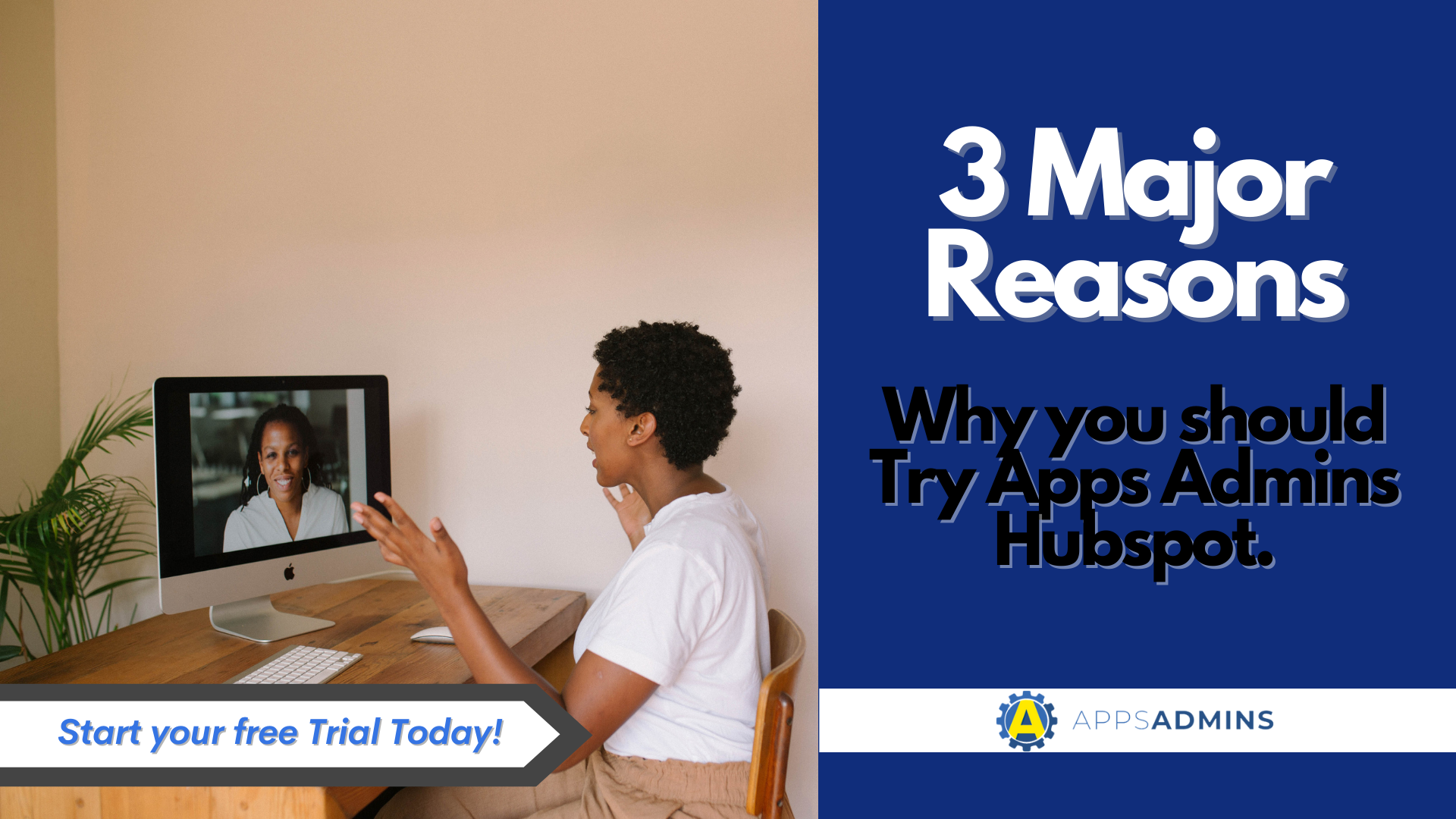G Suite Business Free for 30 Days
Sign up for a Free 30 Day Trial of G Suite Business and get Free Admin support from Google Certified Deployment Specialists.

 No matter how hard you try, you're not going to have the world as your customer. There is no way your product will help the entire world; even the giant corporations understand this. Because you can't sell to the entire world, you have to market to a select few.
No matter how hard you try, you're not going to have the world as your customer. There is no way your product will help the entire world; even the giant corporations understand this. Because you can't sell to the entire world, you have to market to a select few.
To succeed in marketing, your business needs to set some goals. Once goals are placed, that goal keeps everyone focused on a particular problem. It's best if you summarize your problem or problems in writing. Even if you don't know your exact problem, write it down and have others help you pinpoint the problem. Start with the end in mind, then work your way backwards to the specific problem.
In our experience, we have noticed three problems businesses have encountered:
- Visits -- Do you need more visitors to your website?
- Clients -- Do you need more leads from your website?
- Customers -- Do you need more paying customers from your leads? Is your conversion rate low?
Once you have found your problem, set goals to solve your problem. These goals are SMART.
-
Specific
-
Measurable
-
Attainable
-
Relevant
-
Timely
Specific -- As with any goal, be as specific as you can with your goal. A vague goal will produce vague results. You should be able to answer these questions:
- Are you targeting more visits, clients or customers?
- Why are you setting this goal?
- How will you achieve this goal?
- Who will help you with your goal?
- What are the constraints for your goal?
The more specific your goal, the more focused you and your company will be.
Measurable -- Provide a number for your goal. This helps you be more specific with your goal. That's great you want more customers, but how many more customers do you want? It's best to think in both percentages and real numbers. For instance, you can say you want to increase the number of visitors who click on your website by 10%. Another way to state this goal is you want to increase the number of visitors from 1,000 to 1,100. When you specify both the actual numbers and the percentage, you will give you and your business a bigger picture for your measurable goal.
Attainable -- Goals are great, but they can become unattainable because of the difficulty of implementing a specific goal. Stay realistic when you set your goal. Some say you should go above and beyond when you think about your goals, but more often than not, this type of goal can be negative. When people start to believe that it's impossible to reach the goal, they start to shut down and stop working towards the goal.
Start with small, measurable steps, then increase the workload as needed. By breaking the problem into smaller pieces, you can build momentum towards your end goal. You should still set a challenging goal, but nothing that is impossible. Use benchmarks to keep your company accountable for the process towards the end goal.
Relevant -- How will your goal contribute to the end goal? If your SMART goal is a side project, there won't be a sense of urgency and your employees will believe that their work on the goal is worthless. Keep a sense of relevance with the goal so you don't lose sight of the bigger picture.
Timely -- Set a specific time-frame for the goal to be accomplished. Again, if you are vague with the time, your results will be vague. This time-frame should be specific and attainable. Don't expect success overnight; every task takes time.
An example of a great SMART goal should follow this template:
Increase by ________ (starting at ________ and ending at ________) by this date _______.
Let's fill in the blanks:
Increase our customers by 30% (150 customers to 195 customers) by August 30, 2016.
These are the SMART goals your company needs to achieve marketing success. If you have any questions about your own SMART goals, contact us.
.jpg?width=818&name=appsadmins-svg-rules-1%20(2).jpg)