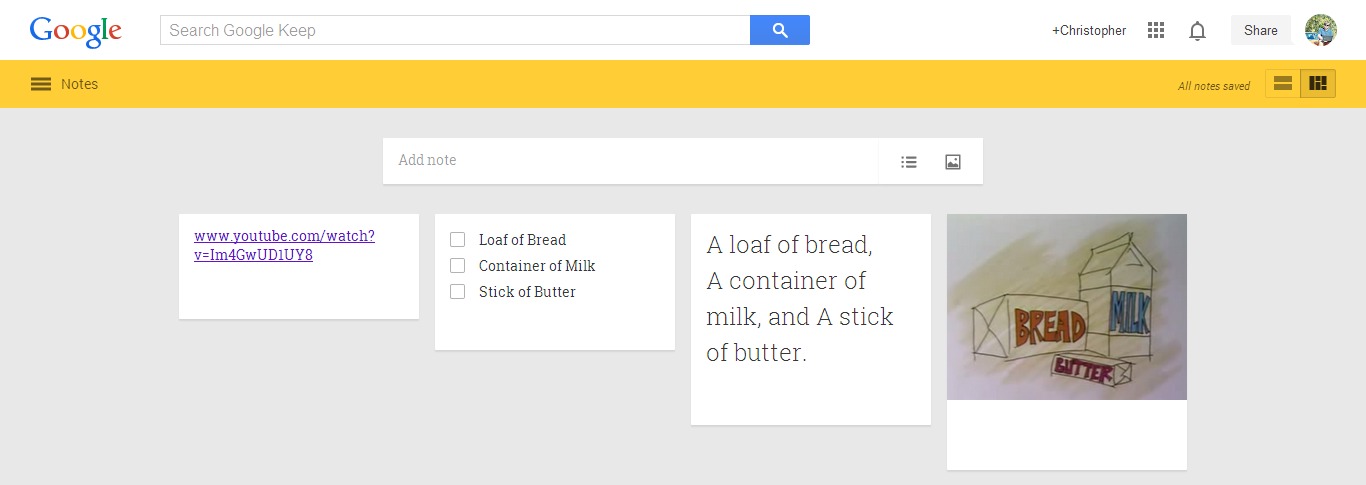G Suite Business Free for 30 Days
Sign up for a Free 30 Day Trial of G Suite Business and get Free Admin support from Google Certified Deployment Specialists.

 Our July 11 pick for Business App of the Week is Google Keep. The App is a digital notepad which syncs and connects to your Google Drive. This App will allow you to take voice notes, photo notes and even traditional checklists if you desire. This is a fast and effective note taking tool that can help you with all areas of your business.
Our July 11 pick for Business App of the Week is Google Keep. The App is a digital notepad which syncs and connects to your Google Drive. This App will allow you to take voice notes, photo notes and even traditional checklists if you desire. This is a fast and effective note taking tool that can help you with all areas of your business.
Taking a voice note is simple as clicking the microphone icon in Google Keep. Once you have finished, the note will be converted to text so you can quickly read the note, while the audio recording is also saved with it. That way, you can always play it back and listen to the original file if you prefer to listen to your notes, instead of reading through the text again. This can be helpful when you are driving to a meeting or on a commute into the office.
Google Keep allows you to sync your data and maintain a portable version of your Google Drive. No matter where you are in this world. More importantly all the information that you add in through this app is easily transferred to your drive. That way, if you forget your phone at home and don’t have access to the App itself, you still have all the content that you added into it. You can also do more with the powerful sister webapp found in Chrome, Google Keep can also help you to continue taking notes at the office, when your phone isn’t around or while your phone is on the charger. That means that you can continue to create notes that are instantly incorporated back onto your phone’s app.
Google Keep also features an archive feature that allows you to review old notes, in case you need to access them again. This is a great way to keep track of information, even when you assumed a project is over. If someone comes back and asks what day you completed a task, you can review the information on hand, so you never have to guess again.
While Google Keep works with the entire Google workflow, it isn’t similar to other popular note taking tools that are available. Instead, this is a simple app that will be around when you need it. It is also less invasive and doesn’t require extensive amounts of time to be invested so that it can be used. Instead, it is ready to go in a moment and you can maximize your efforts with it.
Color coding the notes that you take will allow you to more effective use your notes. You can select colors to represent home, work and other areas of your life, or you can simply use the color scheme in the app to determine priority levels. That will help you to effectively use this tool and to maximize your results.
What you are going to find is that Google Keep is one of the most powerful apps that you can have for your business. This is an all-around resource that is designed to help you to have better organization and to ensure that you are getting the most out of the notes that you are taking. Take a moment to download this app today and find out just how much it can help you to become more efficient in your daily tasks at home and at work.
.jpg?width=818&name=appsadmins-svg-rules-1%20(2).jpg)