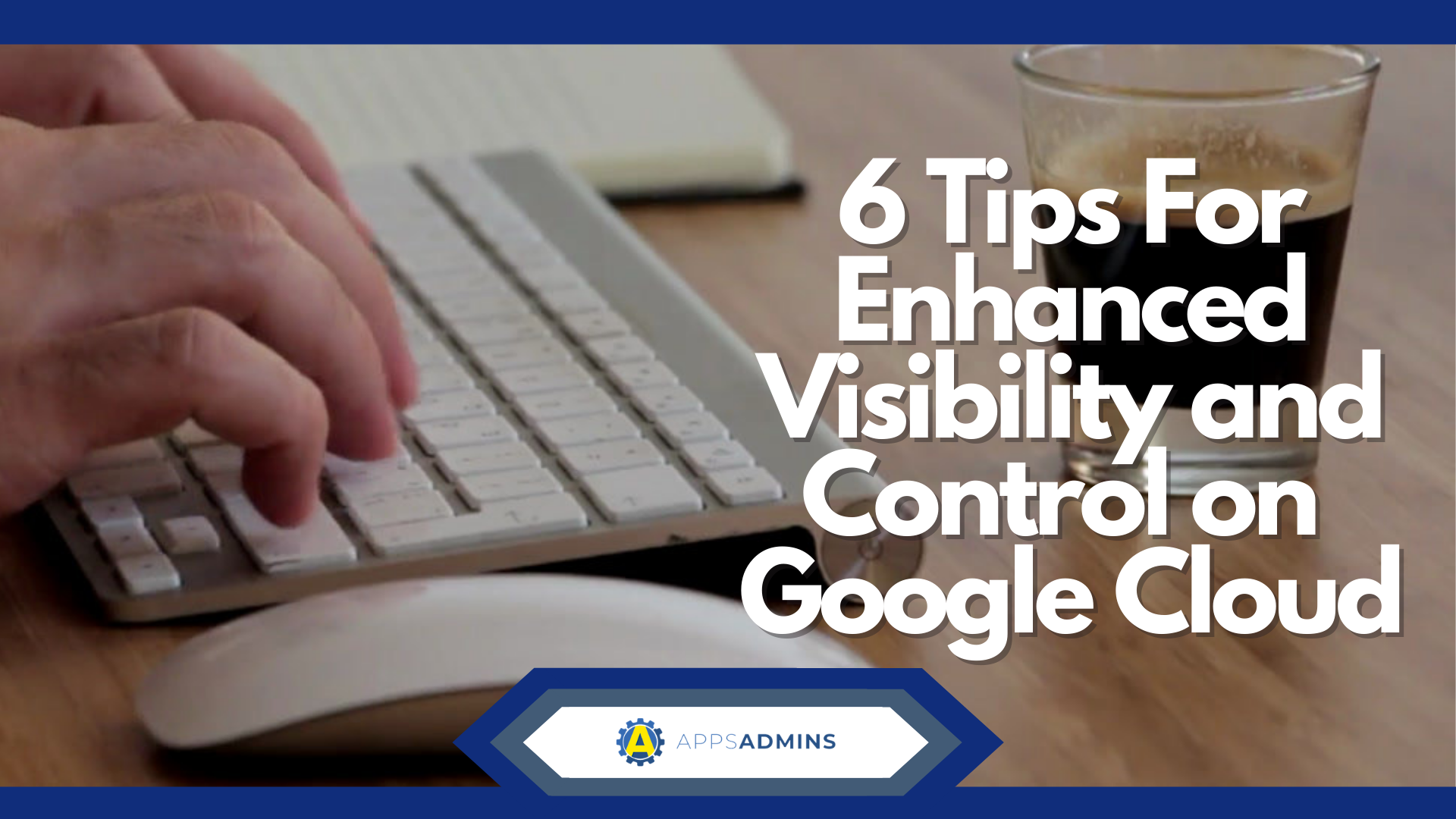G Suite Business Free for 30 Days
Sign up for a Free 30 Day Trial of G Suite Business and get Free Admin support from Google Certified Deployment Specialists. No Credit Card Required.

.jpg)
Migration has become something of a dirty word in the world of data and analytics. Today's IT leaders, app administrators, and business experts have so much data to deal with every day, that it's practically impossible to keep track of everything. Add to that the challenge of having to consistently move on-premise data stacks over the cloud, and it's easy to see why the topic of "migration" causes cold sweats and nightmares in even the most hardened tech professionals.
Unfortunately, as enterprise data warehouses become more exhausting and expensive to maintain, it's just not feasible to keep all of your data on-premise anymore. The traditional data warehouses that countless companies used to rely on are hard to scale, and often lead to issues with siloed and lost data. The slow and complicated process of handing on-premise data just isn't good enough for companies that need to access insights as quickly as possible.
If grappling with old and outdated data systems is holding you back, the best thing you can do is migrate your data warehouse to the cloud. Google's Cloud environments, like BigQuery, can deliver the scalability and versatility you need in a budget-friendly environment. What's more, you get access to more speed, and advanced analytics too.
All you need is a plan for that dreaded migration.
Making Migration Simple with Google
The good news for Google customers is that the cloud giant has recognized the stress that's involved with most migration strategies and has come up with its own simple solution. The BigQuery Data Transfer service is now available to help businesses of all sizes automate the process of moving their data to BigQuery. This means that you can build the base for your cloud data warehouse, without having to worry about coding or complicated transfers.
Earlier in 2019, Google introduced a new capability to move schema and data from S3 and Teradata into the BigQuery environment via the Data Transfer Service. Now, to help companies take advantage of BigQuery's incredible scalability levels, the company has added a service to help with transferring information from Amazon Redshift too.
The Schema and Data Migration solution for Redshift to BigQuery is supported by a unique migration agent that runs in the Google Kubernetes Engine, combined with the BigQuery Data Transfer service. You can manage this migration either through an API, CLI, or UI, depending on your preferences.
Migrating from Redshift to BigQuery
In the UI solution for migration from RedShift to BigQuery, you'll be able to initiate the move from the BigQuery Data Transfer service, choosing Redshift as your source. All you need to do is upload your information from Redshift into the S3 environment, using the GKE agent to initiate the move on your behalf. This agent will extract your data as a compressed file, keeping egress costs to a minimum.
Once you have your S3, you can move it over to the cloud storage transfer service with BigQuery, which then takes your load from cloud storage into the BigQuery environment. You'll be able to handle up to 10 million files at once using this process. That should be more than enough space for most companies to move their data environment from the Amazon RedShift solution over to BigQuery for processing and analytics.
According to the Google Team, customers from all backgrounds are already reliant on the BigQuery data transfer service as their go-to solution for migrating database information quickly and seamlessly. In a world where migrating to the right cloud environment can be an exhausting and time-consuming process, the BigQuery Data Transfer service from Google can be an excellent way to save IT, teams, crucial time when it comes to making the most of their migrations.
To help you get started, Google has even created a step-by-step guide and a range of articles intended to teach you how you can use the intelligent cloud services available from the GCP to upgrade your migration. You can find all of the Migration resources available for Google's BigQuery Cloud Migration tools on the Google website, or speak to a GCP expert to find out more.
.jpg?width=818&name=appsadmins-svg-rules-1%20(2).jpg)