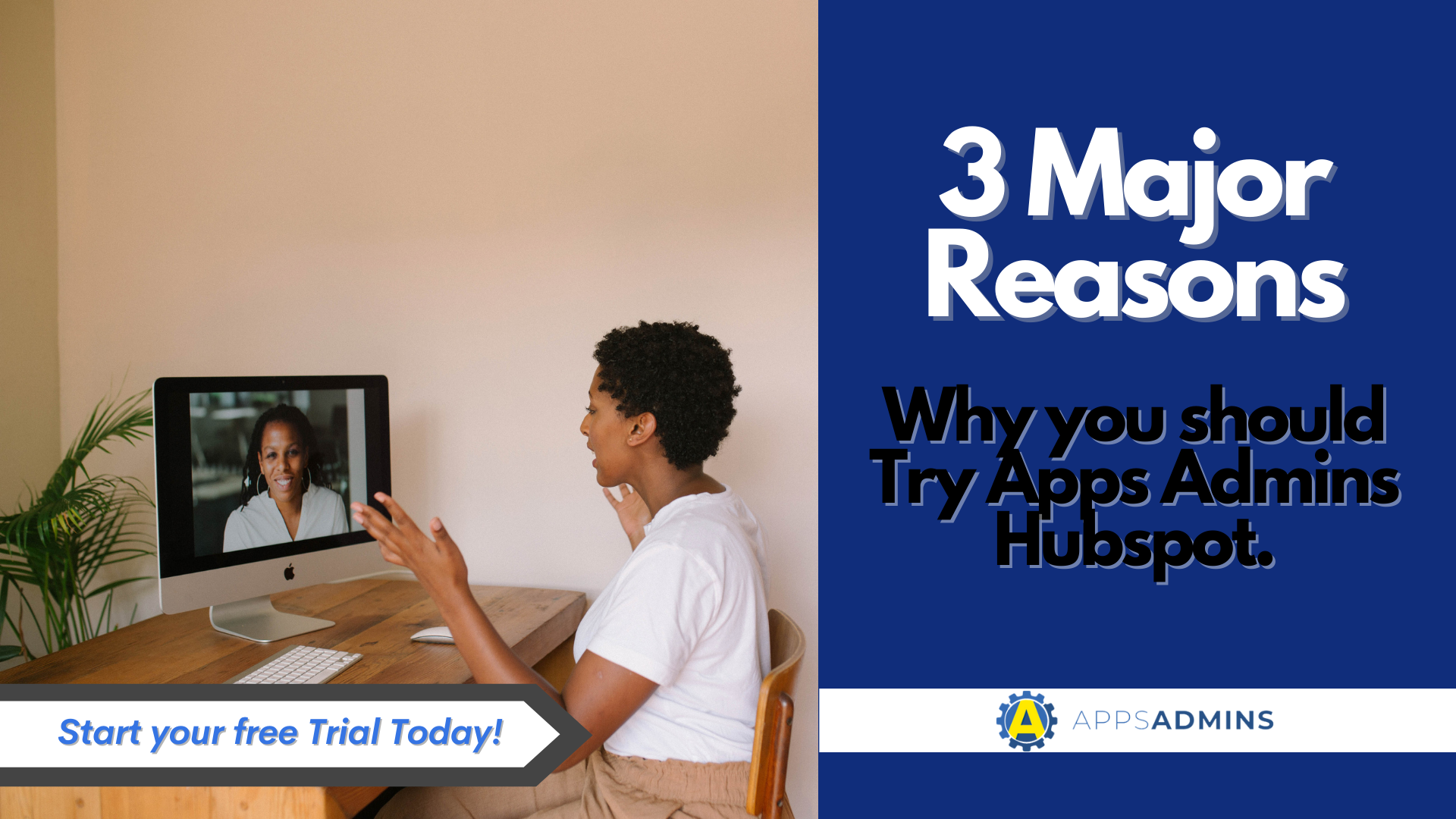G Suite Business Free for 30 Days
Sign up for a Free 30 Day Trial of G Suite Business and get Free Admin support from Google Certified Deployment Specialists.

 We're living in a world where big data is bigger than ever. The information we have from conversations, business decisions, and computer processes each day doesn't just help us to access better ROI. It's also the lifeblood of the artificial intelligence solutions that will drive the companies of tomorrow.
We're living in a world where big data is bigger than ever. The information we have from conversations, business decisions, and computer processes each day doesn't just help us to access better ROI. It's also the lifeblood of the artificial intelligence solutions that will drive the companies of tomorrow.
The demand for artificial intelligence is growing, with market revenue set to hit over 7.35 billion dollars by 2025. One of the main companies responsible for driving the evolution of AI is Google.
Far more than just the world's favorite search engine, Google is an innovator and pioneer with years of experience creating the latest in software and hardware solutions. As data and artificial intelligence continue to make their way into the spotlight, Google is beginning to unlock exciting new ways for its customers to add machine learning into their workflows and gain a competitive advantage.
According to Google, artificial intelligence helps businesses to make better business decisions, reduce their everyday risk levels, and develop a deeper understanding of their target audience. So, what does this mean to G Suite users?
Google Artificial Intelligence and G Suite
In 2019, Google announced that they were (slightly) increasing the prices of their G Suite subscriptions for the first time. Although this change was a shock to many customers, it was also an insight into Google's continued commitment to deliver the best possible features for their productivity suite.
If you've been a user of G Suite for a while, you've probably noticed some tweaks and adaptations being made to the system since 2018's Google Cloud Next. These changes include a number of AI-focused enhancements designed to give companies more intelligence in their daily activities. In order to continue releasing more advanced features, Google was forced to increase the price of their G-Suite experience to reflect the sheer scope of functionality that users can access.
The decision to increase the price of G Suite may indicate that we can expect even more impressive updates to the productivity package from 2019's Cloud Next event, and the years ahead.
Google AI and Making G Suite Smarter
In a press release about machine learning, artificial intelligence and "the next big thing," Google announced that its team had spent years investing AI and machine learning. For Google, artificial intelligence isn't about replacing the human employee - but supplementing their performance with new skills and solutions. Google's AI commitment is all about conducting the research required to advance the state of work as we know it.
If Google's commitment is to business users and the world of work, then it makes sense that they'd be implementing more artificial intelligence into their productivity suite. Google's team believes that AI can help businesses of all shapes and sizes to access useful information, capable of driving true digital transformation.
According to the G-Suite experts, AI makes it easier for people to do the right tasks every day, whether this means searching for photos of their family members, translating language, or typing up emails with speed. In Google Cloud Next 2018, we saw a slew of AI-flavored updates to the G-Suite experience that reflected that thinking.
For instance, here are just some of the AI experiences you can find on G-Suite
Google Explore and Google Cloud Search
Way back in 2016, before Google artificial intelligence was a trending concept, Google released "Explore," a feature that helped companies to access insights in their Sheets, Docs, and Slides applications. As the press release explained, Explore uses "Google Smarts" to help organizations create state-of-the-art spreadsheets, presentations, and documents in the smallest time frame possible.
In 2018, Cloud Search was introduced to enhance the G Suite AI experience built into your documents and files. Cloud Search is the tool designed for people who know they've seen the information they need somewhere but can't quite remember whether it was saved as a Sheet, a Doc, or even in their Gmail account. Through the power of Google Search, it's possible to hunt through your entire company's knowledge base for the data you need. Powered by machine learning and Google Cloud AI technology, Search brings you answers and insights to help you get through the day.
Not only does G Suite Cloud Search come with all the speed and convenience you would expect from the creator of the world's favorite search engine - but it can understand 100 different languages too. Because the whole service integrates seamlessly with Google Cloud AI and G-Suite, you can easily access all of the information in your Google infrastructure. What's more, the service is very easy to deploy and use.
The Cloud Search G Suite AI can even respond to conversational queries using Natural Language Processing (NLP) to allow users to navigate through huge amounts of information with basic phrases or prompts.
Google Docs and Grammar Checking
Google's AI strategy doesn't just make it easier to find your documents. It also ensures that the information you're saving is more accurate too. On February 26th, 2019, Google announced that their artificial intelligence grammar checker would be released as a native feature for G-Suite and anyone using Google Docs. The Grammar checker was originally announced in July of 2018, and it's powered by machine translation technology.
Machine translation is the subset of artificial intelligence tools responsible for enabling software natural language processing capabilities that permits the translation of words from one language to another. Last year, the AI grammar checker needed to be manually downloaded, installed and turned on by a system administrator. Today, all G-Suite users will naturally have suggestions popping up in their Google Docs instead. This will make it much easier for employees to collaborate together on Google docs and create presentations free from grammatical errors. The Google Docs service also highlights any misspelled words too.
According to Google, through machine translation, the G Suite AI feature allows Docs to recognize errors and make suggestions for corrections as quickly as possible. Google worked alongside professional linguists to determine the rules that would be required for accurate machine translation, and they used that information for the foundation of their automatic suggestions in Docs.
G Suite AI, Gmail, and Smart Compose
Of all the many exciting features that exist within the G-Suite portfolio, Gmail is probably the most well-known. Countless individuals and companies around the world rely on Gmail to send safe and professional messages to their colleagues. Even in an era of tools like G-Suite hangouts chat, a tool that allows people to communicate in real-time, email remains a popular part of most collaboration strategies.
During Google Cloud Next 2018, the company announced a new "Smart Compose" feature for Gmail, that makes it easier for people to respond to messages in a hurry. Smart Compose is a response to a generation of workers who don't have time to sit and type out long, complex emails anymore. The Smart Compose feature is enabled for users by default, but it can be turned off if you head into your Google G-Suite Settings and click on "Writing Suggestions."
The addition of Smart Compose to Google's selection of G Suite AI upgrades reflects Google's commitment to using artificial intelligence as a way of improving productivity in the workplace. Since it was announced in April 2018, Google gradually began enabling it for more users. Today, every Gmail user should have access.
Google Hangouts Smart Reply
Smart Reply has been a feature of Gmail for a number of years. However, in 2018, Google decided to add the intelligent response feature to Hangouts too. In your Hangouts conversations, the Smart Reply function automatically analyses all of the previous conversation points in a thread to offer contextual insights into how you can respond. If you don't have time for a thoughtful conversation, Hangouts Smart Reply can ensure that you at least keep on top of the discussion.
In the Hangouts Chat application, this G-Suite AI function is coming to threads and won't appear automatically. You'll need to click on the reply option before responses start to appear. Once you select a comment, Google will automatically enter it into your text field, so you can customize the message before you send it.
The intelligent features of Google Chats also mean that you can automatically send someone to a document if they need extra information about a topic, or invite them to a meeting scheduled on Google Calendar too. Smart Reply for Hangouts chat is currently available on both the iOS and Android mobile apps for G Suite, alongside the web interface.
G Suite AI and the Google Investigation Tool
Another impressive G Suite AI feature designed specifically for business leaders and administrators; Investigation was launched as an EAP in July 2018. By September 2018, the Investigation tool was generally available to all G Suite users. The system is designed to help security professionals and admins identify and address security threats within their Google Cloud environment. The tool builds on some of the existing features in the security center to support today's administrators.
Since the EAP announcement in the summer of 2018, Google has made a number of updates to its G Suite AI strategy for investigation. As with many of their services, Google relies on the feedback of their customers and participants when making crucial changes to their applications. Today's generally available Investigation option comes with:
-
Enhanced security to protect against insider risk: You can now ask a second admin to verify significant actions with the investigation tool
-
Simplified interface control: Auto-complete powered by machine learning makes it easier to send information to people who registered with your organization.
-
Granular visibility: When investigating incidents, you'll be able to see more critical information about the delivery paths and attributes of an email. Clarity upgraded in the G Suite Team Drive settings.
G Suite AI and Google Docs Priority
Finally, as part of their ongoing attempt to support productivity in the workplace, Google also announced the arrival of its Priority service at Cloud Next 2018. Located within Google Drive, Priority suggests relevant documents to users in their workflow. At the same time, Workspaces assists in arranging user files that might be necessary to complete a task.
On the web, Priority with Google Drive is available as the first option in your navigation drawer. On top is a selection of Suggested files that users have the freedom to browse through at their leisure. Google Drive can automatically surface records with new comments, resolved tasks, and share requests while you're working. According to the company, they hope that this feature will help team members to spend less time searching for content.
The bottom half of the Priority experience consists of Workspaces that users can privately manage and organize without affecting their permissions. Essentially, it's like having shortcuts available to all the tools and systems you need most.
Making the Most of Google Cloud AI
With millions of organizations worldwide relying on the Google Cloud and G Suite today, Google knows that they need to stay ahead of the game. Whether you use G-Suite slides to create polished presentations for your shareholders, or Forms to gather useful information from your customers and employees, G Suite AI is making your tools increasingly more intelligent.
The Google Artificial Intelligence team hopes that the introduction of AI into more workplace applications and productivity tools will better support their customers. At the same time, they're searching for a way to ensure that they maintain an edge over rivals like Office 365.
The G Suite AI features mentioned above will help companies to make more informed and educated business decisions. What's more, with AI embedded into your productivity tools, your employees will be able to make more contextual choices about how they serve your customers and collaborate with colleagues too.
As we continue to move forward to another Google Cloud Next, and the portfolio of AI solutions from the business continues to grow, the opportunities are endless. We can't wait to see what's next from Google Artificial Intelligence.
In the meantime, if you need help with your Google AI strategy, reach out to Coolhead Tech today for expert guidance and support.
.jpg?width=818&name=appsadmins-svg-rules-1%20(2).jpg)