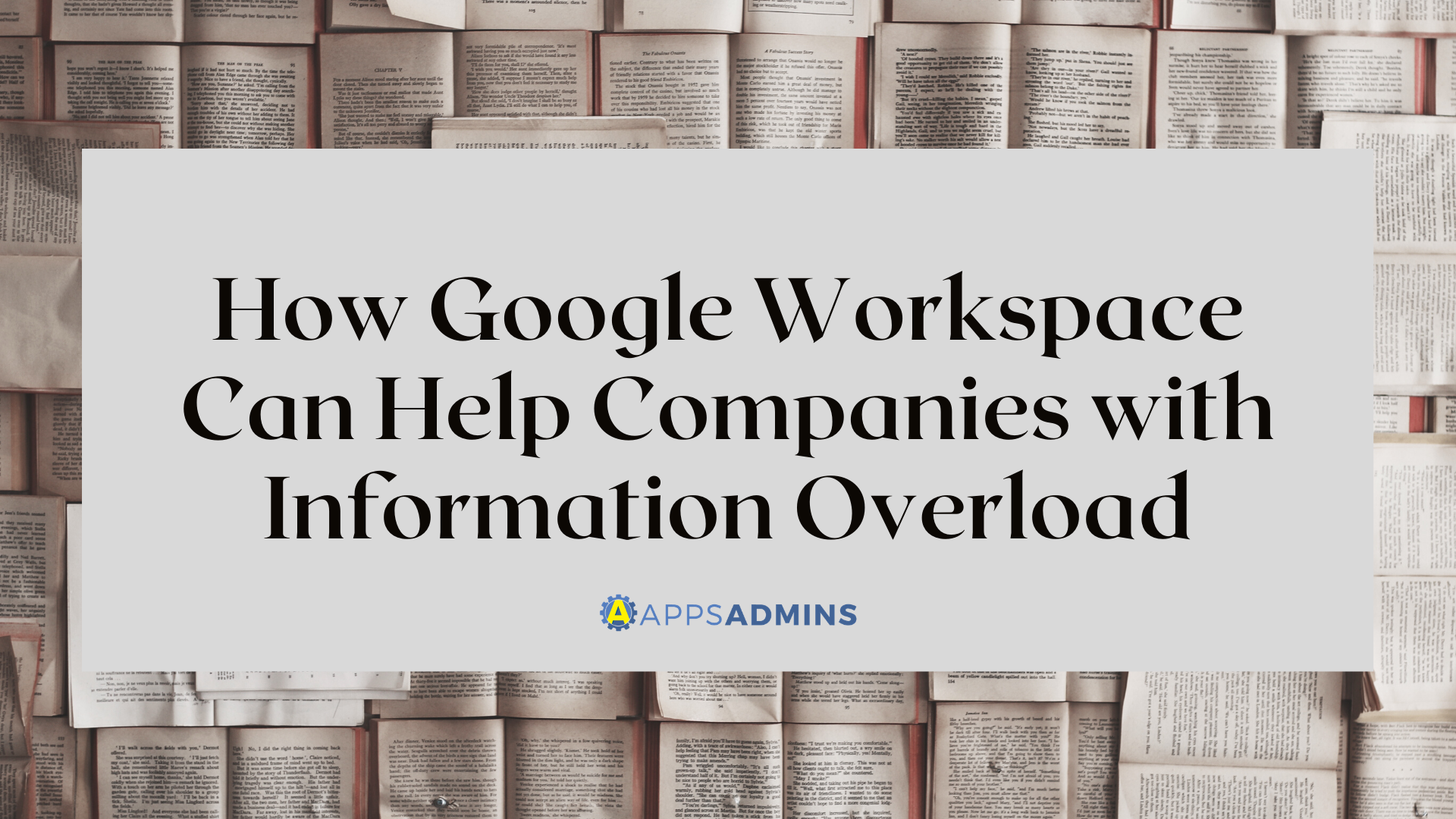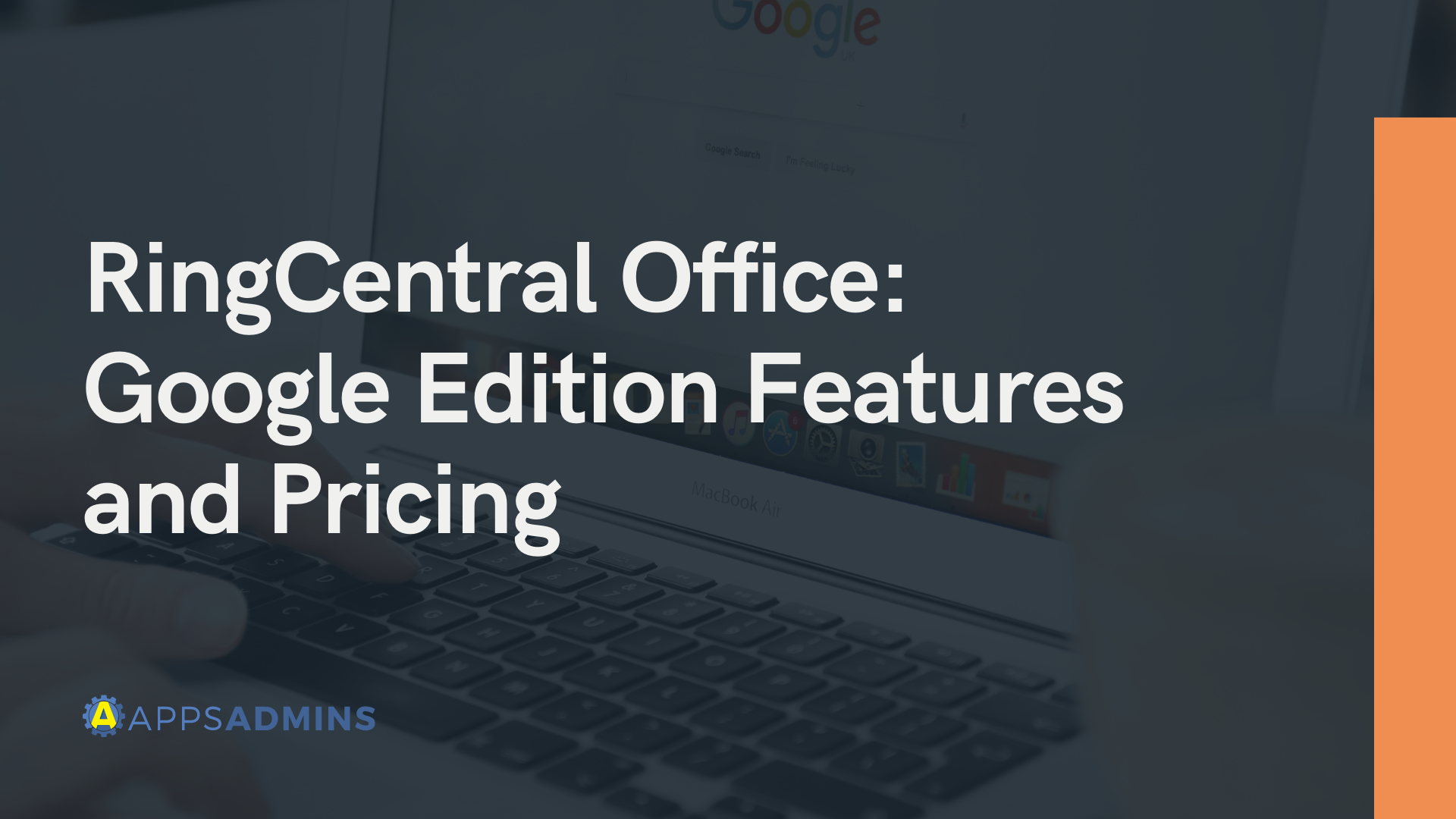G Suite Business Free for 30 Days
Sign up for a Free 30 Day Trial of G Suite Business and get Free Admin support from Google Certified Deployment Specialists.

 As the Chief Information Officer for your company or enterprise, it's up to you to implement the most efficient, and productive pieces of technology to keep your organisation running smoothly. Without your input, you could find that the innovative side of your business starts to slow to a halt, or is unable to perform as it should.
As the Chief Information Officer for your company or enterprise, it's up to you to implement the most efficient, and productive pieces of technology to keep your organisation running smoothly. Without your input, you could find that the innovative side of your business starts to slow to a halt, or is unable to perform as it should.
RingCentral Office is currently the most popular solution available for Google Cloud business and enterprise customers that want to establish sturdy and reliable collaboration connections between offices, mobile and remote employees. Unlike standard PBX systems, RingCentral can be completely activated and managed online, eliminating the need for complex hardware.
So, now that you've made the decision to switch to RingCentral, what comes next? Here, we'll cover the basics any CIO will need to know when it comes to setting up and managing the RingCentral office solution for a client or company.
Rest Assured, You’ll Get Support from RingCentral
Before we dive into the technical side of things, it might be worth noting that RingCentral will work alongside CIOs and partners to make implementation a little easier. While you might be responsible for implementing the initial software, and preparing your support team to answer any questions, RingCentral is available to assist throughout the implementation process.
RingCentral offers the opportunity to purchase on-site assistance and a training solution that allows for assisted installation and a shared effort between the RingCentral business partner, Apps Admins and a Ringcentral specialist.
Preparing for RingCentral Implementation
One of the most significant benefits of RingCentral is that it offers its customers and partners stable, reliable, and consistently high-quality solutions for voice.
The local network, however, is essential to optimizing that quality, because RingCentral works exclusively through the cloud. That means that all CIOs need to be sure that the organisation receiving RingCentral implementation has access to high-speed internet, up to date network switches, all with optimized configurations for VoIP.
Perhaps the most obvious initial component to test will be the internet connectivity. In the case of a business switching to Cloud PBX, there may be a need for additional bandwidth to help manage the voice dataflow.
RingCentral estimates that 84kb will be required for each concurrent call. A good rule of thumb to help calculate the right amount of concurrent calls for any typical installation is to half the total number of phones within the local network.
Ringcentral offers this super simple capacity test and a VoIP quality test here to get you started.
Network Components to Consider for High Voice Quality Calls

Of course, a successful Ringcentral implementation often requires more than just a consideration of internet connectivity and bandwidth.
Here's what your team needs to do:- Optimize routers and firewalls: You should have a router that supports QoS, and it's crucial to ensure the proper VoIP ports are opened on your firewall.
- Optimize switches: Any switches responsible for carrying VoIP traffic will need to be set to prioritize voice. “Power over Ethernet” or POE Switches will deliver low voltage power to the phones through the network cable. Otherwise users can power desk phones by AC adapter.
- Manage devices: When it comes to hardware, RingCentral offers a range of devices that can be used in a range of settings, from desk phones, to cordless, receptionist, and conference products. When sticking to an existing device, talk to your Ringcentral Implementation specialist about SIP settings.
- Plan for Ringcentral for Google. Review your SSO an Ringcentral app deployment strategy. Ringcentral’s best-in-class mobile app is one of its key differentiators. This SAML-based Federated SSO article describes the SAML instance where Google is the identity provider (IdP). In this scenario you can manage Ringcentral logins through G Suite.
- Connect phones: Phones and workstations will need to be connected once the network is set up. This will ensure that activity within a workstation doesn't interfere with voice quality on a call. Ringcentral “White Glove’s” the desk phones they sell, so they are ready to go when they arrive.
- Consider Your Wi-Fi: If there is a need for making and taking calls using RingCentral for Desktop or the mobile application via Wi-Fi, wireless access points will need to be configured to prioritize media and voice traffic.
For those concerned about getting the best possible RingCentral experience, there are options available for assistance from Ringcentral.
We recommend that the network be fully tested to ensure that it is optimized. If call issues occur, then CIOs will need to gather information about the symptoms of each problem, which might include static, dropped calls, and choppy sound. Once a full evaluation has been done, RingCentral Partner Support can step in to help.
Managing Ringcentral Accounts for a Wide Range of Users
In cases that involve more than 100 G Suite users, RingCentral recommends that CIOs reach out to partners who can coordinate with Ringcentral for assistance during the implementation process. Although, ultimately, testing and implementing your equipment will require a consideration of the factors mentioned above, you might find that you have a little more trouble managing things, the bigger your network becomes.
With the help of a Ringcentral partner, CIOs can accurately address sound quality, and move onto the next steps of implementation for their business.
"RingCentral and Apps Admins help to support mid-size enterprise and larger-sized companies by offering a dedicated Ringcentral Project Manager to businesses with more than 50 G Suite user accounts. The project manager can be involved with all aspects of the RingCentral implementation process, offering ongoing support throughout the procedure."
During the "pre-sales" process, your RingCentral project manager can gather the appropriate data about bandwidth, and network equipment, as well as ensuring that all numbers are portable. Additionally, these experts can list any special third-party requests that may need to be addressed.
During implementation, RingCentral will:
- Offer a consultation with the Ringcentral project manager wherein CIOs can discuss their specific needs regarding implementation, including expectations and requirements.
- Identify and respond to the need for Professional Services in terms of onsite deployment assistance and on-going training.
- Introduce the benefits of using a purely remote implementation process.
- Follow up on the implementation through the project manager for a period of up to 60 days. Because the project manager will be able to determine the scope of work required, a detailed plan of action can be designed to simplify implementation.
The Typical Steps of a Ringcentral Implementation
Though implementation procedures can vary from one CIO and business to the next, RingCentral outlines the general steps that are usually addressed for users with more than 100+ accounts.
These steps involve Data collection, including insight into:
- User names, extension names, extension numbers, E911 addresses, and email addresses
- Network information, bandwidth requirements, and MOS.
- Network equipment requirements, including firewalls, networks, routers, and switches.
- Number porting, including letters of authorisation, and customer service records.
- Build-Out, including basic user information.
- Training processes, including three 1-hour administrative sessions, and two 1-hour end-user sessions.
- Testing
- Deployment of all systems including RingCentral phones and third-party devices
- On-site implementation
RingCentral is a powerful solution for companies in search of cloud unified communication and collaboration services. With careful planning and deployment, RingCentral for Google can help take your business connections to the next level.
Coolhead’s Apps Admins can help determine if Ringcentral for Google is the right solution for your business and be your partner in deploying the service.
.jpg?width=818&name=appsadmins-svg-rules-1%20(2).jpg)